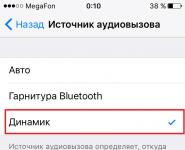Why are the folders yellow. How to change the appearance of all folders to the familiar yellow color? How are the manila and the yellow folder icon connected?
Why are folders yellow?
The folder is one of the most famous screen interface metaphors. This is a very powerful and strong symbol. In a fairly short period of time, he managed to overshadow the term that was intended to denote. The concept of "directory" or "catalog" has sunk into oblivion. Although the "folder" was once only a metaphor for their designation in graphical shells.
Directory (from lat. directory - route of movement) in a general sense means a certain structure containing a set of specific information. It can be a list of people or a directory of addresses..

It owes its appearance to the idea of equipping GUI legendary workstation Xerox Star (Xerox 8010) with metaphors understandable to an ordinary office clerk. Ideas were drawn from the standard stationery equipment of the then offices. The very first commercial implementation on the mass market was the Apple Lisa interface.
| Basic folder appearance A folder is drawn as a white rectangle (filled in by the application) with a thin (one pixel) black border. Every folder has a tab, which looks like a tab on a standard manilla folder
. The tab is always above the upper left corner of the folder. It is called the title tab. The rectangular portion of the folder that holds the folder’s contents is called the body of the folder Lisa user interface standards (1980)
|
paper folder
The prototype for the metaphor was the so-called "manila folder" (manila folder). As far as I know, there is no such term in Russian (although sometimes it appears in fiction, which, however, can only be a blunder). It will be correct to say simply "paper folder" or "folder".
Structurally, it is a bent sheet of paper, inside which documents can be inserted or filed.

Folder=fold (to bend, gather)+er (noun suffix)
This type of folder was not known on the territory of the former USSR, so the folder icon was partly a simulacrum, i.e. did not have a substantive part, but only a property. On Win 9x systems, the object appeared to be just a yellow rectangle with a ledge; an abstract thing.
 Paper. Why are the folders yellow.
Paper. Why are the folders yellow.
The American type of folders are made from strong paper called "manila". It consists of "manila hemp", fibers extracted from the leaves of a textile banana or abaca (a plant native to the Philippines). The fibers are very rigid and have a uniform thickness, they are easily dyed. Although, as a rule, manila paper is not subjected to dyeing. It retains the natural color of the fibers: yellowish-beige. That's why icons Windows folders and some other systems - yellow or beige.

In addition to paper, manila hemp is used for the production of marine ropes. For this reason, the second name of Manila paper is "rope".
The material for the manufacture of folders is smooth enough, there are no coarse particles in the composition of the paper so as not to scratch documents. There are also no chemical active ingredients that can react with photo paper and damage the pictures stored in folders. There is a standard that requires that folders that fall into the water should not stain the contents in any foreign color. 
The "leopard" folder icon from MacOs, the non-uniform paper texture is clearly visible.
To be continued...
How many folders do you have on your computer? Dozens? Hundreds? Thousands? And they all look alike: yellow folder, yellow folder, yellow folder, yellow folder... Such monotony can easily confuse!
Folder Marker is a little helper and an ardent fighter for your convenience and comfort while working at a computer. Use the Folder Marker to mark your folders. One click of the mouse - and it becomes clear which documents have a high priority, and which are normal or low. It becomes easy to see which tasks have been fully completed, which have been partially completed, and which have not started yet.
Worried about someone accidentally deleting information that is important to you? Highlight this folder, and then other users will immediately notice that it contains important information.
By changing folder icons with Folder Marker, you save your PC from annoying yellowness. Folder Marker adds a "Mark" item to context menu folders. This makes it very easy to change icons.
Folder Marker for those who want to make working on the computer as convenient as possible. Folder Marker is made for you. !
Screenshots
Key features:
- Folder Marker can change folder icon with one click.
- Folder Marker can mark folders by priority (high, normal, low); on degree of completion project (done, half done, planned); according to the status of the project (approved, rejected, pending); and by the type of information stored inside (work, important, temporary and personal files).
- Folder Marker can change the color of a folder (or change its hue to light or dark) at any time convenient for you!
- Folder Marker is integrated with your Windows Explorer! Right click on any folder and Folder Marker is instantly ready to edit it appearance. What could be easier?
- Folder Marker Pro can change icons network folders . Thus, you have the opportunity to personalize your local network.
- In Folder Marker you have two additional options for changing folders: "Make folders portable" and "Apply icon to all subfolders".
- Folder Marker contains handy subcategories.
- Folder Marker has a "My Icons" tab. Add your favorite icons to it and mark folders with them. It's very simple!
- Folder Marker can work with multiple folders at once.
- Folder Marker can assign icons to folders from: ICO, ICL, EXE, DLL, CPL or BMP files.
- Folder Marker supports 32-bit icons.
- Folder Marker can change icons at all all folders on your system. This will be appreciated by those who like to customize everything for themselves. Get rid of monotony! Give your folders a personality!
In addition, you can use Free version programs with basic functions absolutely free!
How to change the appearance of all folders to the familiar yellow color?
On all other Windows - XP, 10, etc. folders are always displayed by default. Here, for some reason, they are blue and the appearance is even different. How to change one folder is clear, but I want to systematically change everything.
Paul05-17 | May 17, 2017, 21:09
Did you install some build of Windows? Unlicensed? It is better to switch to a clean version from Microsoft. So there are fewer problems. If you installed a program to change the appearance, then find in it the option to return to the standard view. In all other cases, in order not to get into the jungle, try to find Icon Packager and use it to download standard icons, then install them.
Igor | May 11, 2017, 21:02
You (or you) have installed an OS - an assembly with an integrated icon pack. To make the folders yellow, you need to delete it. But at the same time, not only folders will change, but also other icons (they will become as Microsoft intended). In principle, I can be wrong, since I have never installed 8-ku. In general, almost all icons are located in the imageres.dll file which is located C:\Windows\System32 and you can change the icon using the Restorator program. But if you don't know how, it's better not to touch it.
Seliverst Chasticin| May 11, 2017, 03:37 PM
"On all other Windows - XP, 10, etc." What Windows do you have? Unearthly? In Windows 7, you can change the icon for a folder as always, Properties->Settings->Select Icon->OK.
Why are folders yellow?
The folder is one of the most famous screen interface metaphors. This is a very powerful and strong symbol. In a fairly short period of time, he managed to overshadow the term that was intended to denote. The concept of "directory" or "catalog" has sunk into oblivion. Although the "folder" was once only a metaphor for their designation in graphical shells.
Directory (from lat. directory - route of movement) in a general sense means a certain structure containing a set of specific information. It can be a list of people or a directory of addresses..
It owes its appearance to the idea to equip the graphical interface of the legendary Xerox Star workstation (Xerox 8010) with metaphors understandable to an ordinary office clerk. Ideas were drawn from the standard stationery equipment of the then offices. The very first commercial implementation on the mass market was the Apple Lisa interface.
Basic folder appearance A folder is drawn as a white rectangle (filled in by the application) with a thin (one pixel) black border. Every folder has a tab, which looks like a tab on a standard manilla folder . The tab is always above the upper left corner of the folder. It is called the title tab. The rectangular portion of the folder that holds the folder’s contents is called the body of the folder Lisa user interface standards (1980)
|
paper folder
The prototype for the metaphor was the so-called "manila folder" (manila folder). As far as I know, there is no such term in Russian (although sometimes it appears in fiction, which, however, can only be a blunder). It will be correct to say simply "paper folder" or "folder".
Structurally, it is a bent sheet of paper, inside which documents can be inserted or filed. .
Folder \u003d fold (bend, collect) + er (prefix for forming a noun)
This type of folder was not known on the territory of the former USSR, so the folder icon was partly a simulacrum, i.e. did not have a substantive part, but only a property. On Win 9x systems, the object appeared to be just a yellow rectangle with a ledge; an abstract thing.
Paper. Why are the folders yellow.
The American type of folders are made from strong paper called "manila". It consists of "manila hemp", fibers extracted from the leaves of a textile banana or abaca (a plant native to the Philippines). The fibers are very rigid and have a uniform thickness, they are easily dyed. Although, as a rule, manila paper is not subjected to dyeing. It retains the natural color of the fibers: yellowish-beige. That's why the folder icons of Windows and some other systems are yellow or beige.
In addition to paper, manila hemp is used for the production of marine ropes. For this reason, the second name of Manila paper is "rope".
The material for the manufacture of folders is smooth enough, there are no coarse particles in the composition of the paper so as not to scratch documents. There are also no chemical active ingredients that can react with photo paper and damage the pictures stored in folders. There is a standard that requires that folders that fall into the water should not stain the contents in any foreign color.
The "leopard" folder icon from MacOs, the non-uniform paper texture is clearly visible.
To be continued...
Why are folders yellow?
The folder is one of the most famous screen interface metaphors. This is a very powerful and strong symbol. In a fairly short period of time, he managed to overshadow the term that was intended to denote. The concept of "directory" or "catalog" has sunk into oblivion. Although the "folder" was once only a metaphor for their designation in graphical shells.
Directory (from lat. directory - the route of movement) in a general sense means a certain structure containing a set of specific information. It can be a list of people or a directory of addresses..
It owes its appearance to the idea to equip the graphical interface of the legendary Xerox Star workstation (Xerox 8010) with metaphors understandable to an ordinary office clerk. Ideas were drawn from the standard stationery equipment of the then offices. The very first commercial implementation on the mass market was the Apple Lisa interface.
Basic folder appearance A folder is drawn as a white rectangle (filled in by the application) with a thin (one pixel) black border. Every folder has a tab, which looks like a tab on a standard manilla folder . The tab is always above the upper left corner of the folder. It is called the title tab. The rectangular portion of the folder that holds the folder’s contents is called the body of the folder Lisa user interface standards (1980)
|
paper folder
The prototype for the metaphor was the so-called "manila folder" (manila folder). As far as I know, there is no such term in Russian (although sometimes it appears in fiction, which, however, can only be a blunder). It will be correct to say simply "paper folder" or "folder".
Structurally, it is a bent sheet of paper, inside which documents can be inserted or filed. .
Folder \u003d fold (bend, collect) + er (prefix for forming a noun)
This type of folder was not known on the territory of the former USSR, so the folder icon was partly a simulacrum, i.e. did not have a substantive part, but only a property. On Win 9x systems, the object appeared to be just a yellow rectangle with a ledge; an abstract thing.
Paper. Why are the folders yellow.
The American type of folders are made from strong paper called "manila". It consists of "manila hemp", fibers extracted from the leaves of a textile banana or abaca (a plant native to the Philippines). The fibers are very rigid and have a uniform thickness, they are easily dyed. Although, as a rule, manila paper is not subjected to dyeing. It retains the natural color of the fibers: yellowish-beige. This is why the folder icons of Windows and some other systems are yellow or beige.
In addition to paper, manila hemp is used for the production of marine ropes. For this reason, the second name of Manila paper is "rope".
The material for the manufacture of folders is smooth enough, there are no coarse particles in the composition of the paper so as not to scratch documents. There are also no chemical active ingredients that can react with photo paper and damage the pictures stored in folders. There is a standard that requires that folders that fall into the water should not stain the contents in any foreign color.
The "leopard" folder icon from MacOs, the non-uniform paper texture is clearly visible.
To be continued...