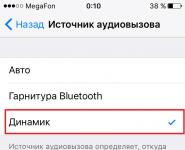The program to increase the volume of sound. Programs for amplifying sound on a computer
Muffled sound, weak bass, and lack of mids or highs are a fairly common problem with inexpensive computer speakers. Standard Windows tools do not allow you to configure the sound settings that are responsible for this, so you have to resort to using third-party software. Next, let's talk about programs that help amplify the sound on a PC and improve its performance.
This program is a multifunctional tool for improving the quality of the reproduced sound. The functionality is quite rich - general gain, virtual subwoofer, 3D effect overlay, the ability to use a limiter, a flexible equalizer. The main "trick" is the presence of a brain wave synthesizer, which adds special harmonics to the signal, allowing you to increase concentration or, conversely, relax.

SRS Audio Sandbox
This is another powerful software that allows you to change the sound settings. Unlike Hear, it doesn't have as many fine-tuning options, but besides simply turning up the volume, many important parameters can be adjusted. The program uses signal handlers for different types of acoustics - stereo, quad and multichannel systems. There are those for headphones and speakers on a laptop.

DFX Audio Enhancer
The functionality of this program also helps to amplify and embellish the sound in inexpensive speakers. Its arsenal includes options for changing the clarity of sound and bass level and applying the effect of volume. With the equalizer, you can adjust the frequency curve and save the settings to a preset.

sound booster
The Sound Booster is intended solely for amplifying the output signal in applications. The program installs a regulator in the system that allows you to increase the sound level up to 5 times. Additional features help avoid distortion and overload.

Audio Amplifier
This program helps to amplify and equalize the sound in files with multimedia content - audio tracks and videos up to 1000%. The batch processing function included in its composition allows you to apply the specified parameters to any number of tracks at the same time. Unfortunately, the free trial only allows you to work with tracks no longer than 1 minute.

The participants in this review are able to process the audio signal, increasing the volume and improving its parameters, differing only in the set of functions. If you like to tinker with fine settings and achieve the best possible result, then your choice is Hear or SRS Audio SandBox, and if time is short and you just need a decent sound, then you can look towards DFX Audio Enhancer.
It often happens that the sound power is not enough. There are physical amplifiers on sale, but before you buy, download the software - "Sound Booster"
You can download it at the very bottom of the page and go to the website of the author of the program and download the sound power amplifier for a computer or laptop from there - there is no difference
If there is enough power, then you won’t have to buy new computer speakers.
You can not only increase the sound in browsers (when viewing online), but also in programs and even improve the quality.
The program is installed as usual, the settings are minimal - any student will figure it out.
This article was written at least 5 years ago, now another one has appeared - Try this one here and a new one to determine which is better.
How does PC sound booster work
Immediately after downloading and installing, an icon in the form of a black speaker will appear.
Sometimes if you click on it, the volume boost bar does not appear, then click on the open line (picture above) and you can safely increase the volume.

Pros of the program to increase the volume of sound
- Simplicity;
- volume amplification up to 5 times;
- increases the volume not only in the player, but also in programs, including Skype;
- convenient management;
- convenient volume control;
- launch with windows;
- no distortion;
- the presence of the Russian language.
Cons of the program to increase the volume of sound
- The application is paid;
- only the first 14 days are free;
- no more negatives.
Since the application is a trial, you can safely download and test. In the trial version, every 10 minutes, the volume stops increasing for 3 seconds.
At the moment, I have not seen analogues of such programs - who knows, share in the comments. Good luck.
Developer URL:
http://www.letasoft.com
operating system:
XP, Windows 7, 8, 10
Interface:
Russian
In many laptop models, the level of playback by standard speakers leaves much to be desired, in such cases, a great way out will be sound amplifier software for laptop. It has the ability to amplify the signal during playback in Windows up to 500%, which will make it possible to play media files at the most convenient level, including increasing the sound level of music tracks and films, as well as amplifying the audio signal during video / audio conversations with close ones. If the volume of the device is set to the maximum, but you still do not have enough of it, the sound amplifier program for laptops is the best solution.
Download sound amplifier program for laptop for free
After installing the software, you will notice an additional tray icon, which is the utility window. To adjust the gain level, you need to click on this shortcut. Now nothing will prevent the gadget user from comfortably listening to almost any tracks and enjoying the quality of popular HD movies - all this is the merit of Sound Booster! For more comfortable use, the developers have provided hot keys, which can be easily configured to your taste.
Benefits of the program
First of all, let's face it. Not all equipment can guarantee a high volume level. This applies, for example, to laptops without speaker connections. To keep a laptop from weighing as much as a desktop computer, laptop manufacturers are forced to install fairly small components. This results in no laptop being able to play really loud sounds. Fortunately, it is possible to set the device to provide a very high level of volume and quality - you need the right program to amplify the sound on a laptop and computer.
TOP programs for amplifying sound on a computer or laptop.
FxSound Enhancer (formerly DFX Audio Enhancer) is a free and essential tool for every user to play movies and music on a computer. A program to amplify the sound on the computer, extracted from various multimedia programs, as well as from sources found on the most popular websites (YouTube, Vimeo, last.fm, Amazon.com, Facebook).
The operation of the program is very simple. If you want to play movies or music in the highest HD quality, just launch the program and press the "Power" button, which activates and enhances the sound quality extracted from applications or web portals. Using this software, you can increase the sound level, enhance the bass and eliminate the so-called "quiet" sounds that degrade the quality of the reproduced sound to some extent. The program has various processing modes, optimizes and improves the quality of the sound created during music, film or conversation using a microphone. FxSound Enhancer is adapted to work with various types of speakers and headphones, and also allows you to customize your own sound settings in the program settings.

On the main screen of the application, you can select one of the available processing modes, adjust the sound quality on the device (speakers, headphones) and set the level of various instruments, optimize and improve the sound quality. These include, among other things, 3D Surround technology, dynamic sound amplification or extra bass. FxSound Enhancer is compatible with the most popular media players: iTunes, Spotify, Windows Media Player, QuickTime Player, Pandora Desktop, Winamp, VLC, RealPlayer, foobar2000, JetAudio.
Volume2 is the perfect replacement for the system volume control that gives you the ability to control your laptop's sound and volume with your mouse, keyboard and dedicated panel located on the edge of the screen. The program is equipped with a rich set of functions and configuration options that are not available in the system menu. This allows you to, among other things, define the speed and sensitivity of the control, assign mouse buttons and keys responsible for changing the volume, and set a task schedule, according to which the volume will be automatically changed at a set time.
However, the benefits of Volume2 don't stop there. The big advantage of the application is the display of an additional level indicator on the screen. Its appearance, position on the screen, etc. can be customized in the program window. A set of a dozen or so really interesting skins is at the user's disposal. Among them, everyone will find the right look for their own preferences. Volume2 works with the system tray without disturbing the user in daily work. His work should in no way cause any problems.

AudioRetoucher is a simple utility for retouching and processing audio files. It is intended mainly for novice computer users and people who value time, stability, and serviceability. It overrides complex settings in apps, providing quick fixes for incorrectly downloaded music files and other audio streams. The program allows you to calibrate several important sound parameters, such as tone intensity, speed, tempo or bass level. It is also possible to boost the high frequencies. The application supports the most popular music formats (MP3, WMA, WAV) and provides a fairly efficient processing engine adapted to new generations of processors (multi-core support).
The app is extremely easy to use. The intuitive interface consists of five sliders (Speed, Temp, Pitch, Treble, Bass), volume control, scroll bar, visualization and buttons that allow you to:
- upload an audio file;
- save the sound with changed parameters (this function is not available in the test version);
- measure the number of beats per minute (BPM);
- control music playback (play, pause, stop).

The program is distributed under a shareware license. The test version does not allow you to save received data to a file and displays a message during startup reminding you to purchase the full version (wait 10 seconds). The application has an English version of the interface. AudioRetoucher works seamlessly on the latest Microsoft Windows operating systems: 2000, XP, 2003, Vista, 7, 10.
SRS Audio Essentials adds bass, depth and dimension to every movie and song. The app has two key technologies built into it - TruBass bass boost on a Windows 10 laptop and WOW surround sound.
SRS Audio Essentials will only be useful for those who do not use Windows Media Player (because Microsoft already has technologies that use SRS). Therefore, if you use another media player for movies and music, you should definitely install SRS Audio Essentials. The program will add both technologies built into WMP to any other player we use, such as VLC. The SRS Audio Essentials interface is intuitive and reminiscent of a digital stereo receiver. There are special settings for music, games and movies to choose from.

It's worth installing SRS Audio Essentials because most laptop speakers aren't of the highest quality. And SRS Audio Essentials will help you get the most out of them. Unless you are using Windows Media Player.
DFX Audio Enhancer is a free (non-commercial) and easy-to-use PC sound enhancement software. The application has the ability to improve the quality of the reproduced sound while watching movies, listening to music and voice calls through instant messengers. DFX Audio Enhancer boosts volume and boosts bass. The program allows you to manually adjust the sound settings using the sliders (up to 5 settings) in the application window. DFX Audio Enhancer is installed in the system as an additional sound driver. This tool is added to the taskbar notification area. Users who are looking for a free way to improve sound quality will appreciate the free DFX Audio Enhancer app.

Sound Normalizer is a small tool for normalizing and improving sound quality. The program supports many types of audio files such as MP3, WAV, FLAC, OGG and APE. The Sound Normalizer allows you to set the volume normalization level for both the left and right audio channels. The program supports batch processing of files and allows you to edit ID3 tags (support for ID3 v1 and v2). In addition, there is a built-in audio player that allows you to browse the available songs.

The main benefit of the Sound Normalizer software is a significant improvement in sound quality and file size reduction without loss of tag information. Users who are looking for an easy-to-use program to improve the quality of the content of their music library will definitely enjoy using the Sound Normalizer app. Sound Normalizer also offers a tool to convert files to WAV, FLAC and MP3 formats. However, the program does not provide the ability to drag and drop files into the so-called dialog box. Despite this, the interface is so intuitive that less experienced users will have no problems with it.
Volume Boost is a simple tool to increase the "maximum" volume level of an Android device.
Capabilities
The purpose of the program is revealed in its name. This client will allow you to increase the volume of your smartphone's speakers even when the system slider has reached the limit of the standard 100%. But neither this nor any other developer guarantees that such manipulations will not harm the device, in particular, they will not damage the speaker membrane.
Because of this, it is recommended that you test the client by increasing the settings gradually rather than all at once. This will help determine how well the phone tolerates such interference and notice in time that the speaker has begun to "jump". In the latter case, it is better to "unscrew" the slider a little back. If you listen to music and talk in headphones, this problem is not "terrible" for you.
Usage
This solution is no more difficult to use than its Volume Booster counterpart. By bringing the quick control widget to the main screen, the user will have instant access to the most important functions of the amplifier. The widget contains only two scales and a few additional buttons. The first is responsible for the level of the system sound, and the second - for its amplification.
The Volume up app, depending on the Android device model, can increase the volume up to 60%. You can download and use it completely free of charge.
Key features
- increase the volume for comfortable work with media;
- sound control from 10 to 60% over the standard 100%;
- quick access to all available functions from the widget;
- simple interface that even beginners will understand
- work with speakers and headphones;
- compatible with all current versions of the Android operating system;
- free distribution.