Sharp ar 5516 otkhodnik clogged. The copy or print from the printer has a faint image repeat (a repeated, faint image overlap)
MFP, A3, laser print b/w, 16 ppm b/w, USB
MAIN SPECIFICATIONS
Interfaces
Interfaces: USB 2.0Additional Information
Weight: 28.2 kg Features: B&W scanning Dimensions (WxHxD): 550x470x590 mm OS support: Windows Power consumption (operating): 1200 WGeneral characteristics
Placement: desktop Device: printer/scanner/copier Print type: black and white Print technology: laserPrinter
Maximum size: A3 Print speed: 16 ppm (B/W A4), 9 ppm (B/W A3) Warm-up time: 45 sec Maximum resolution for B/W printing: 600x600 dpicopier
Maximum copier resolution (b/w): 600x600 dpi Copy speed: 16 ppm (b/w A4), 9 ppm (b/w A3) First copy out time: 7.2 s Zoom change: 25-400% Maximum number of copies per cycle: 999Trays
Paper input: 350 sheets. (standard), 1100 sheets. (maximum)Expendable materials
Paper Weight: 56-200 g/m2 Printing on: Cardstock, Transparencies, Labels, Glossy Paper, Envelopes, Matte Paper Number of Cartridges: 1 Cartridge/Toner Type: AR-020TFonts and control languages
PostScript support: noScanner
Maximum original size: A3 Maximum size Scanner: 297x420 mm Scanner resolution: 600x600 dpi Auto document feeder: 1-sided Auto document feeder capacity: 40 sheets Grayscale: 256Finisher
Electronic sorting: yesThe SHARP AR-5516 A3 black and white multifunctional laser device features a compact design, high performance, improved functionality and quality of tasks. The AR5516 handles copying, printing, scanning and electronic sorting with ease. The main purpose of the SHARP AR-5516 MFP is to serve small workgroups.
Appearance and equipment features
MFP SHARP AR-5516 has a compact size (550x470x590 mm), which allows you to place the machine anywhere in the office.
The AR-5516 comes standard with one 350-sheet input tray. Optionally, three more trays can be installed, for a maximum combined capacity of all trays of 1,100 sheets. An automatic document feeder for scanning is also available as an option.
Printer
When working in A3 format, the printer prints at a speed of 9 pages per minute. Printing in A4 format is almost twice as fast - 16 pages per minute. The maximum print resolution is 600x600 dpi.
Scanner
The maximum scan size is 297x420 mm. The optical resolution of the scanning unit is 600x600 dpi, which makes it possible to obtain high quality digitized copies of documents.
copier
The copier, which is part of the SHARP AR-5516 MFP, operates at a speed of 9 A3 pages per minute. The output of the first copy can be expected in 7.2 seconds. Up to 999 copies can be made in one cycle.
Consumables and accessories
As a print material, multifunction printer AR-5516, cardstock, transparencies, envelopes, glossy paper, labels, matte paper are used.
The SHARP AR-5516 MFP uses one AR-020T toner cartridge for printing, the yield of which is 16,000 pages. Get detailed information information about the cartridges used in this MFP can be found on our website.
Optionally, the following accessories are available for the printer:
- cassettes for 250 and 500 sheets;
- automatic document feeder for 40 sheets;
- Pedestals for 1/2/3/4 trays.
It is no secret that any equipment requires attention to itself and periodic maintenance and repair. For example, Sharp equipment periodically requires qualified maintenance. Maintenance consists not only in refilling cartridges, but also in replacing the developer.
 Today we will analyze the process of replacing the developer in the Sharp AR-5618 MFP. The process of replacing a developer in Sharp AR-5618 similar to other models Sharp AR-5620, AR-5516, Sharp AR-5520, Sharp AR-5316, Sharp AR-5320 and should be run every 50,000 copies.
Today we will analyze the process of replacing the developer in the Sharp AR-5618 MFP. The process of replacing a developer in Sharp AR-5618 similar to other models Sharp AR-5620, AR-5516, Sharp AR-5520, Sharp AR-5316, Sharp AR-5320 and should be run every 50,000 copies.
So, our regular customer brought us a Sharp AR-5618 with a mileage of 50143 copies, with the "little man" and "sun" burning on the scoreboard. This indicates that the intervention of a service specialist and the replacement of the developer powder are required.



First, open the front cover and remove the toner cartridge from the printer. Next, unscrew the blue bolt and pull out the development unit. Without turning over, we take it to the table for further work.



Unscrew the five screws and remove the cover. Then we unscrew five more screws and carefully disconnect the development unit with auger mixers.
 The agitators should be cleaned of developer residues with a service vacuum cleaner. We use a 3M vacuum cleaner.
The agitators should be cleaned of developer residues with a service vacuum cleaner. We use a 3M vacuum cleaner.
At the time of the replacement, we had a Sharp AR-202DV developer available. It is a perfect replacement for the required Sharp MX-235GV. The key point is the volume of the poured powder. 400 grams are poured into our apparatus. Sharp AR-205DV is no longer suitable, since there is only 300 grams of powder.



Carefully pour the powder into the compartment of the development unit, while stirring the auger mixers to evenly distribute the developer throughout the compartment. We collect everything in the reverse order and without closing the front cover we turn on the device. CH will appear on the screen.
Now it is necessary to initialize the developer from the service mode. To do this, press the following buttons in sequence: "#" - "Interrupt" - "C" - "Interrupt". The symbols on the display will turn off. Next, enter the code "25" from the keyboard, press "Start", enter the subcode "02" and press Start again. After that, close the front cover and press the "Start" button again. The developer initialization process will start. After successful initialization, you must exit the service mode by pressing the "CA" key.
This completes the replacement and initialization of the Sharp AR-5618 developer.
MFP Sharp AR-5516RU
Sharp AR-5516RU - high-speed monochrome laser MFP A3 format with printer, scanner and copier functions. It has a compact design and also provides the cheapest copy cost in its class. Designed for small workgroups and small offices, delivering a maximum monthly throughput of 15,000 copies at copy/print speeds up to 16 ppm.
Specifications
| Type of | desktop | |
| Printing system | laser | |
| Originals | sheets, bound documents | |
| Max. original size | A3 | |
| Duplex copying and printing | only AR5516D/N, AR5520D/N | |
| Copy size | A3-A6R | |
| Warm-up time | 45 sec | |
| Copy speed | 16(20) copies/min. A4 format, 9(11) copies/min. A3 format | |
| First copy release time | 7.2 sec | |
| Dimensions (W x D x H) | 590 x 550 x 470 mm ( AR5516); 590x550x555 mm ( AR5520) | |
| The weight | 30.9kg (35.9kg) | |
| Paper feeding system | cassette for 250 sheets A3-A5 (56-90 g/m2) - AR5516//D/N, (two cassettes - AR5520//D/N) multipurpose 100-sheet feeder A3-A6 (56-200 g/m2) optional cassettes for 250 and 2x250 sheets |
|
| Total paper capacity | 1100 sheets | |
| Memory | 64 MB | |
| Document feeder | additionally for 40 sheets A3-A5 (56-90 g/m2) | average 4000 - 5000 kopecks / month, maximum - 15000 kopecks / month. |
| copier | ||
| Permission | Scanning: 600x600dpi | |
| Grayscale | 256 levels | |
| Scaling | 25-400%, 8 fixed scale | |
| exposition | Auto/Text/Photo, Manual - 5 levels | |
| Auto original size detection and scaling selection (APS, AMS) | Yes | |
| Auto-switching cassettes | Yes | |
| Energy saving mode | Yes | |
| Toner Save Mode | Yes | |
| Copy counter | for 20 users | |
| Electronic sorting | Yes | |
| Additional functions | erasing the "shadows" that form at the edges of the copy; in the center, when copying a spread 2 in 1; 4 in 1; one double-sided copy of two single-sided documents; automatic two-sided printing on sheets fed from the manual feed tray (for 5516/5520/D/N); moving the copy image to the right/left/down from the edge; SOPM; rotate image on copy |
|
| Printer | ||
| Emulation | SPLC | |
| Print speed | 16/20 cpm) | |
| Permission | 600dpi | |
| Interface | 10/100 Base only for AR5516N/AR5520N, USB 2.0, Win2000/XP/Vista for AR5516/ /D/, AR5520/ /D/ |
|
| Memory | 64 MB | |
| Functions | adjusting the image size to the specified paper size, given size; 2 in 1; 4 in 1; two-sided printing; illumination (darkening) of the press (for very dark originals); water marks; orientation change; scaling the image to the desired percentage. | |
| Scanner (b/w) | ||
| Permission | 600*600dpi(mono) / 300*300(Gray Scale) | |
| Interface | 10/100 Base only for AR5516N/AR5520N, USB 2.0/1.1 for AR5516/ /D/, AR5520/ /D/ |
|
| File Format | BMP, TIFF, PDF | |
| Protocol | TWAIN/WIA (XP only)/STI | |
| Detailed specification. |
1. DELIVERY in Moscow and the Moscow region:
Delivery of orders worth 10,000 rubles or more within the Moscow Ring Road - is free.
Delivery of orders worth less than 10,000 rubles within the Moscow Ring Road - 300 rubles.
Delivery of orders in Moscow and the Moscow region outside the Moscow Ring Road - from 500 rub ()
* Delivery is carried out to the entrance if there are access roads.
2. Express DELIVERY in Moscow:
Possible by agreement with the manager Express delivery(day-to-day) cost:
Orders weighing up to 2 kg. within the Moscow Ring Road - 540 rub., excess weight is paid at the rate of +40 rub. per kg.
Orders weighing up to 2 kg. in Moscow and the Moscow region outside the Moscow Ring Road - from 800 rub (depending on the distance from the Moscow Ring Road; negotiate with the manager)
A more accurate calculation for delivery outside the Moscow Ring Road is carried out by the manager of the company.
Model: (AR-5516/D, 5520/D)
Size: 8.86 MB - x32 and 9.87 - x64
Bit depth: 32/64
Windows 7/8/8.1/10 - printer and scanner
Model: AR-5516N, 5520N
Size: 10 MB - x32 and 11 - x64
Bit depth: 32/64
Windows 7/8/8.1/10 - Printer
Model: AR-5516S, 5520S
Size: 7 MB - x32 and 7 - x64
Bit depth: 32/64
Driver installation in Windows 10
After buying a Sharp AR-5516 printer, like any other equipment that connects to a computer, a driver installation is required. They are necessary for the correct operation of the device. You can download the Sharp AR-5516 driver from the link above. After that do simple steps and use your new printer.
When the file is downloaded, open the folder where it was downloaded. Double click on the left mouse button to start the installation. A window will appear in front of you, in which the location of the files will be unpacked. You can leave the path that the program offers or prescribe your own. Click next.
The file unpacking process will begin. Wait a little.

In the next window, select "Connected to this computer / Connected to this computer". Click "Next" again.

To install the drivers, the printer must be disconnected from the computer. If you have time to connect the equipment, disconnect it. Click Next.
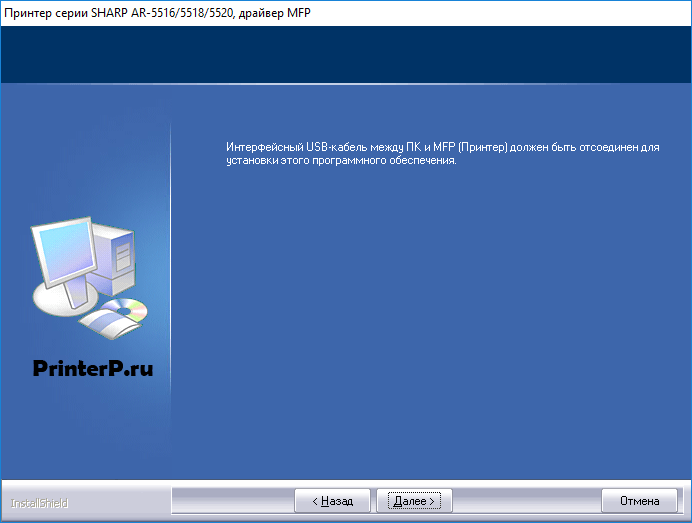

If this message appears, click "Install".

Connect the printer to the computer. To do this, use one cable to connect it to the outlet, the other to the computer. Click OK.

The installation of the Sharp AR-5516 printer is now complete. You can start printing documents.


