The best photo editing program. Photoshop in Russian
Graphic editor – a program for creating, viewing, processing and editing digital images on a PC. When processing hybrid, vector and raster graphics, the software is divided into corresponding types. The functionality of the utilities allows you to work with layers, convert images, create gifs and collages, apply effects and batch processing of material.
Programs |
Russian language |
License |
Rating |
Plugins |
|
| Yes | Free | Low | 10 | No | |
| Yes | Trial | Low | 10 | No | |
| Yes | Free | Low | 6 | No | |
| Yes | Free | Average | 7 | Yes | |
| Yes | Free | Average | 10 | Yes | |
| Yes | Free | Average | 8 | Yes | |
| Yes | Trial | Average | 6 | Yes | |
| Yes | Trial | High | 8 | Yes | |
| Yes | Trial | High | 10 | Yes | |
| Yes | Free | Low | 6 | No | |
| Yes | Free | High | 6 | Yes | |
| Yes | Free | Average | 10 | Yes | |
| Yes | Free | Average | 6 | Yes | |
| Yes | Trial | Average | 10 | Yes |

Fotor – free application for working with digital photographs, processing them, improving quality, applying effects, creating collages and batch converting pictures. It has a simple operating algorithm, supports RAW format, displays EXIF data, retouches selfies and changes the color temperature of the photo card.


PhotoSHOW PRO is a free, powerful utility that allows you to create high-quality presentations and slide shows using screensavers, titles, effects and music. It has built-in themes for projects, optimizes videos for YouTube and viewing on DVD players.

IcoFX is a convenient free application for editing, creating and extracting icons. It has a large set of tools, more than forty effects, the ability to convert images into icons and vice versa into pictures. It has an intuitive interface with convenient tabs and menus in Russian.


Photoscape – high quality free utility for processing photographs, graphics and pictures. It has a large set of tools for working with layers, editing, batch processing, creating gifs, animation and collages. The application has an accessible and easy-to-use interface with a Russian-language menu.


Krita – free program, which allows you to create, process and adjust raster graphics using a large set of tools and filters. The cross-platform utility simulates canvas material, emulates real tools and supports photo import.


Picasa is a free Google product designed to organize, edit, and process images on your computer. The application combines tools for editing photos in comparison, as well as using retouching options and other popular image enhancement tools.


Pinnacle Studio is a free compact utility for editing films and clips from ready-made files or video camera footage. Has in its arsenal more than 1000 interesting effects, screensavers, transitions and titles in 2D and 3D modes. Archives, creates copies and restores projects. The utility is optimized for 64-bit OS.


CorelDRAW - professional graphics editor for creating and processing vector images, applying effects to them and exporting to any format. Creates animated gifs, processes RAW-format material, draws vector images for designing premises and interiors, and also prints finished images.


Adobe Photoshop is a popular, powerful utility for high-quality editing and working with photos and images using a wide range of tools. The graphics editor supports various modes and layers, adds effects and text entries, creates raster graphics, while having a clear interface.


PicPick is a free application for creating screenshots by capturing the screen and further editing it. Using the “scrolling” function, you can create a screenshot of web pages and documents in the form of a single image. The software has a Russian-language interface and a wide selection of editing tools.


Paint.NET is a free application that functions as a graphics editor with the ability to work with layers, noise reduction, stylization and artistic processing. The main options of the program are focused on working with photo editing and vector graphics.


GIMP - free editor for creating screen and web graphics, high-quality processing and rendering with large set instruments and various effects. The application supports all popular formats, has batch processing and works with layers. The interface is multi-window and customizable for the user.


- 1. Types of photo editors
- 2. GiMP
- 3. Photo! Editor
- 4. Photoscape
- 5. Adobe Photoshop
- 6. Potential of Adobe Photoshop:
- 7. Adobe Photoshop Lightroom
Just a few decades ago photography was a kind of sacrament. The creation of each photo was approached with special care, saving frames on film. But with the development of technology, the archives of each user were filled with hundreds of thousands of photographs.
The more relevant programs for processing photos on a computer become. But how to choose optimal solution in each individual case? What programs are designed for professionals? And which ones can be used by amateurs? More details about this in our review.
Types of photo editors
There are a whole host of innovative programs for working effectively with photographs. It’s quite easy to get lost in such an assortment. Many applications are designed exclusively for professionals high level. They have particularly powerful potential, but at the same time, a rather complex interface. There are also those that are intended exclusively for beginners. Such utilities are equipped with many useful tools and support the format of modern digital cameras. But their functionality is limited.
Let's take a closer look at what can be used at home and which programs require an exclusively professional approach.
GiMP
An extremely popular application that can handle photo editing and processing tasks with ease. GiMP functionality is very useful. It provides support for multilayer images, working with RAW format and integrated vector graphics tools, retouching, and batch conversion. Various templates are provided for applying special effects.

The advantage is that this program free. The disadvantages are concentrated in the limited HDRi support and the interface, which is somewhat complex for beginners.
Photo! Editor
This is a fairly simple and comfortable photo editor for working with. The functionality of the program allows you to easily remove the so-called red eye effect and even apply makeup to your face. In addition, you can create real caricatures, as well as adjust the contrast, brightness, and gradient. The disadvantage of the utility is that it does not support the RAW format, and also that its interface is not Russified.

Photoscape
A fairly simple program for quickly changing photos. And although the functionality is not available at a professional level, for the average person such a utility will be a real godsend. The Photoscape interface is Russified. The editor supports many plugins. A special feature of the program is the presence of an integrated collage generator. Using this functionality, you can print frames created from several photos at once. 
Nevertheless, such a utility is characterized by some inconsistency. After all, having a comfortable Russified interface, support for external plugins and multi-layer images, as well as excellent stability when working with images in high resolution, Photoscape does not open RAW format. Accordingly, its scope of use is significantly limited. In general, the functionality of the utility is quite good. This best option for beginners.
Adobe Photoshop
A true leader in the category of the best photo processing programs. This is truly unique software, popular in all corners of the planet, the name of which has long been used as a common name. In fact, its possibilities are endless. She can do everything. And even if there is no specialized tool, it can be easily installed using a plugin, thereby expanding the functionality.
Potential of Adobe Photoshop:
- The ability to work with each layer separately, create entire groups of layers, attach various elements and masks to them;
- Ability to add filters, blur, styles, noise in real time;
- You can change the layer mode and opacity;
- A huge choice among arrows, lines, autoshapes (you can create new ones if necessary);
- Manual and auto selection;
- Sorting layers;
- You can edit the RGB channels of an image;
- Availability of special tools in Raw Camera format for processing files;
- You can eliminate the so-called red-eye effect;
- You can successfully work with scanned images;
- Functions for light correction, retouching, scaling, collaging, graphics transformation and rotation.
And this is not the entire list. The main advantages that Adobe Photoshop has:
- Availability of your own 3D editor that supports UV chart overlay;
- All elements in the interface can be moved, reduced or enlarged, undocked or attached, added and deleted;
- Ability to add your own options for textures, patterns, textures and brushes;
- Supports 32 and 64 bit Microsoft OS, excellent optimization with Windows 8.1 and Windows 10;
- Live updates on the official website via Creative Cloud;
- Function for creating GIF animations;
- Many different add-ons in Adobe Stock;
- Printing photos in several or one copy at once;
- Availability of software modifications for Android and iOS;
- Ability to process raster and vector images;
- Russian-language interface.

Despite the excellent benefits, this program is not without its disadvantages. First of all, we are talking about an overly complex interface. In order to understand the basic principles of operation and functionality of this program, it takes time.
In addition, such a utility cannot be used on all PCs. The reason for this is increased system requirements. But the main drawback is that this program is paid. The trial period is only 30 days. Next you need to buy a license.
Adobe Photoshop Lightroom
Adobe Photoshop Lightroom occupies a confident leading position among top programs. The utility allows you to make color correction, delete extra objects in the photo, level the horizon, create collages and much more. The application interface is intuitive, understanding all the functions is quite simple.
The functionality of the program is complete:
- Restoring brush;
- The ability to align vertically, reduce and add light;
- Radial gradient;
- The ability to create a slide show and photo album, converting to black and white photos.

The main advantages of the program are concentrated in:
- Increased functionality;
- Excellent performance;
- You can integrate frames into Photoshop and back with just one click.
However, the program has some disadvantages. Among these is the need for at least 2 GB random access memory, lack of a Russian-language interface, the ability to work only on devices with Windows 7 and higher. In addition, this utility is paid. The free period is only 30 days, but you can try to find it on torrents.
Main conclusions
When choosing programs for photo processing, we pay attention to different points. For some, ease of learning, the presence of a Russified menu or a user-friendly interface are important. Someone carefully studies the functionality. However, thanks to the abundance of educational material on the Internet, you can master the basics of even the most complex program. The main thing is the desire to do it.
Photos without additional processing look boring and even cheap. But even professional photographers with their own photo studio resort to Photoshop and simpler photo editors.
Today we will look at the most optimal photo editors.
Photo editors: paid mobile applications
1.Facetune
Paid photo editor for working with portraits and selfies.
Price – 3$
Program functions:
smoothing wrinkles, eliminating skin defects;
change in eye and hair color;
teeth whitening.
In addition to adjusting your appearance, standard filters are provided. Disadvantage of the program: it does not work normally with the png format.
A simplified version of Photoshop. Works great both mobile and computer application. The cost of the photo editor depends on operating system. What does the service actually offer?
Professional tools for:
retouching, adjustments;
creating photo collages;
writing text on photographs;
painting on canvas;
adding layers.
Really cool stuff! And it is not limited to the listed possibilities. Here you can find cool filters, special effects and other fun things to create cool photos.
![]()
There are rumors that this application is used by the famous Kim Kardashian. But there is no officially confirmed information about this. Although there is every reason to believe the rumors, since the software has full versatility, optimally suitable for women and girls. The software is full of the coolest features for face correction, including applying fashionable makeup and eliminating wrinkles. The MakeUp tool is interesting because the cosmetics on the edited portrait look natural. Here you can choose the proposed colors of decorative cosmetics, adjust their saturation and shades. You can safely give the developers a 5, since facial contouring, which is set according to your face shape (the program itself knows how to do it), is a rarity; it is possible that this is the only application that provides such amazing opportunities.

Photo editors: free mobile applications
Cool free Google app. It's incredibly easy to work with! What attracts attention is not only the simplicity of the application, but also the colossal richness of the correction functions. It is known that Instagram has put forward requirements for photo expansion - 1080*1080. If your photos do not meet the specified parameters, then the free software will adjust the required numbers without loss of quality.
Users also have access to:
a) processing tools:
vignetting;
correction;
spot correction;
selective correction;
sharpness;
turn;
photo cropping;
framing and much more;
b) filters:
blur;
glow effect;
black and white photo;
grainy film;
HDR;
black and white film;
aging photography;
vintage;
drama.
The benefits of the program are obvious. But that's not all! When changing the orientation of the image, it happens that the picture loses parts of the picture. The developers did not miss this point: the application automatically fills in the missing elements.
If you applied a filter and you didn’t like it, you can cancel it, regardless of the sequence of actions.
If your work seemed like a masterpiece, and you want to remember the step-by-step changes in the image, then the software provides the ability to view your actions in the order in which they were performed.
A universal solution for Instagrammers, as the application provides over 180 filters, more than 300 fonts for writing a photo test, 560 stickers, collages (up to 16 photos in one image), 92 background patterns, 135 magazine templates. In addition to the above, the software improves camera functions and corrects photos, including smoothing out wrinkles and eliminating skin imperfections.


Professional photo editors
Paid pleasure. Although you can safely find a free application, its coolness is somewhat reduced. The peculiarity of the software is that it provides not only optimal tools for photo editing, but also improvement of the shooting process, that is, the capabilities of the camera itself are increased. Thanks to paid version The photographer may not need to use a tripod. And one more thing: a night shooting mode is being added.

2. SKRWT
Paid software (149 rubles - that's pennies!) for creating flawless images. The main purpose is to eliminate keystone distortion and adjust the lens. 
Online services for photo editing (free, but with the ability to purchase additional options)
1. Fotor
Aerobatics! Girls will especially like it, because the program, like Photoshop, eliminates skin imperfections, including wrinkles. Applying makeup: eye shadow, eyeliner, pencil – free of charge. You will have to buy lipstick and blush. But if you don't want to invest cash, then the shadows can be used as lipstick and blush. Free features quite enough for an Instagrammer, namely:
basic adjustment: cropping and reducing photos without losing quality, standard photo processing tools - vignetting, brightness, shadows, etc.;
the effects are great! In addition to the typical filters: lomo, retro, winter, black and white photo, etc., to create strong contrast, it suggests changing individual parts of the photo to black and white, while those that need to be highlighted remain in color. You can create a pixelated or blurred background, but leave individual elements untouched.

2. Рho.to
It has numerous filters, “additions”, and background changes. Online resource creates a gif from a portrait: wink, smile, sadness and other moods. As for free service, very cool!



3.Photofunia
one of the most popular applications, which, in principle, is repulsive, since most Instagrammers who do not have the opportunity to take high-quality photographs use templates from here. Although, if you work with several photo editors, then no one will guess that you have free template. By the way, some templates are animated and costumed.
The photo editor is a specialized utility for working with images, with functions for processing, drawing, retouching, applying effects and many other useful options. Such programs are widely used by illustrators and photographers, as well as by home users.

Each editor is functional in its own way, has subtle individual settings and options, as well as a large selection of interesting effects and processing tools. Our selection of the best programs for photo processing and editing will help you get acquainted with the capabilities of each product, evaluate the functionality and choose the most worthy photo editor.
Programs |
Russian language |
License |
Rating |
Add-ons |
Layer Editor
|
|
| Yes | Trial | Low | 8 | No | Yes | |
| Yes | Trial | Low | 9 | No | Yes | |
| Yes | Trial | High | 10 | Yes | Yes | |
| Yes | Free | Average | 9 | Yes | Yes | |
| Yes | Free | Average | 8 | Yes | Yes | |
| Yes | Trial | High | 10 | Yes | Yes | |
| Yes | Free | Average | 10 | No | No | |
| Yes | Free | High | 10 | Yes | Yes | |
| Yes | Free | Average | 8 | Yes | Yes | |
| Yes | Free | High | 10 | Yes | Yes | |
| Yes | Trial | High | 9 | Yes | Yes | |
| Yes | Free | Average | 7 | No | No | |
| Yes | Free | Average | 8 | No | No | |
| Yes | Free | Average | 7 | No | Yes | |
| Yes | Free | Low | 7 | No | No | |
| Yes | Free | Average | 8 | Yes | Yes | |
| Yes | Trial | Average | 9 | Yes | Yes | |
| Yes | Trial | Low | 10 | No | No | |
| Yes | Trial | Average | 8 | Yes | Yes | |
| Yes | Trial | High | 10 | Yes | Yes | |
| Yes | Free | Low | 9 | Yes | Yes |

A utility for professional creation of digital paintings, layer-by-layer processing and enhancement of imported material. The editor has powerful functionality on a par with paid similar software, as well as the ability to fine-tune color balance, curve levels, dithering, etc. The user can create drawings and web graphics, professional editing and processing. It supports different formats, works quickly even with high-resolution objects, undoes actions in a multi-stage manner, adjusts gradients and performs many other useful actions.

A professional digital image editing tool with the ability to capture any area of the material, batch processing, correction of tones, colors and imperfections. With complex actions, multiple format imports and detailed fine tuning, the application is popular among professionals. The user can control the white balance, change skin tone, make adjustments in a selected area, and perform retouching. You can immediately view the image on Apple gadgets and export EIP objects from the catalog. Free version operates for 30 days.

The graphics application edits and processes images with a set of optimal lighting settings, a large selection of colors, adding frames and text, adjusting focus and applying effects. The user can work in batch mode, change the color temperature, use his own drawn grid, retouch selfies, generate collages and much more. Photor can be used as a browser version or on gadgets.

A well-known graphics editor that combines all the functionality for both professionals and beginners in the field of image processing. Works with most formats, processes animations, corrects, draws, retouches, edits layer by layer, scales, rotates, removes defects, changes size and format. The user can open simultaneously a large number of pictures, transfer material to a tablet or scanner, save your actions and use screen filters.

The application creates drawings on your computer, supports standard and popular formats, works in several documents at the same time and has a large set of useful options. This illustration tablet looks like a digital canvas that syncs with your PC. Functions for smoothing, working with layers, adjusting pencil softness, choosing a brush shape, transparency, modifying textures and many effects and tools will not leave even demanding designers or editors indifferent.

This multifunctional utility creates artistic paintings and edits raster graphics. It has different options for brushes, layers, filters, masks and color perspectives. Crete simulates canvas material with emulation of the necessary tools for photo editing, creating a painting or processing raster images. Supports imported RAW photos, layered processing and hotkey settings. There is a version for 64-bit OS.

The application works with vector images and exports them in various formats. Processes animated gifs, graphics, draws vector images, creates logos, “headers” for websites, illustrations of car models and much more. With the help of KorelDRAV, the user will be able to work with high-quality graphics, use a lot of interesting effects and print finished projects. The free version is active for 30 days.

Edits photos, works with layers, creates screenshots, business cards, collages and GIFs. Thanks to its wide functionality and useful tools, the software can safely be considered a competitor to Photoshop, while being distributed for free. With PhotoSkype you can view slideshows and images, batch process them, edit graphics and apply filters. The user can adjust the size of the original object, contrast, brightness, sharpness, remove red-eye, retouch, add frames and overlay printed characters.

The software creates and edits vector technical illustrations thanks to a large set of high-quality tools and useful functions. Using PSTricks macros you can create graphs and use the Python programming language to define analytical curves. You can also create business cards, diagrams, posters and logos, import/export many graphics formats, and open and save gzip documents. Has a version for 64-bit operating systems.

With this application it is easy to create, extract and edit icons using more than 40 effects and a variety of tools. The software easily converts different pictures into icons and vice versa, extracts icons from files, allows you to create large icons and edit the smallest details by enlarging the working window up to 10,000%. In addition, the program can create icons with the “ico” extension.
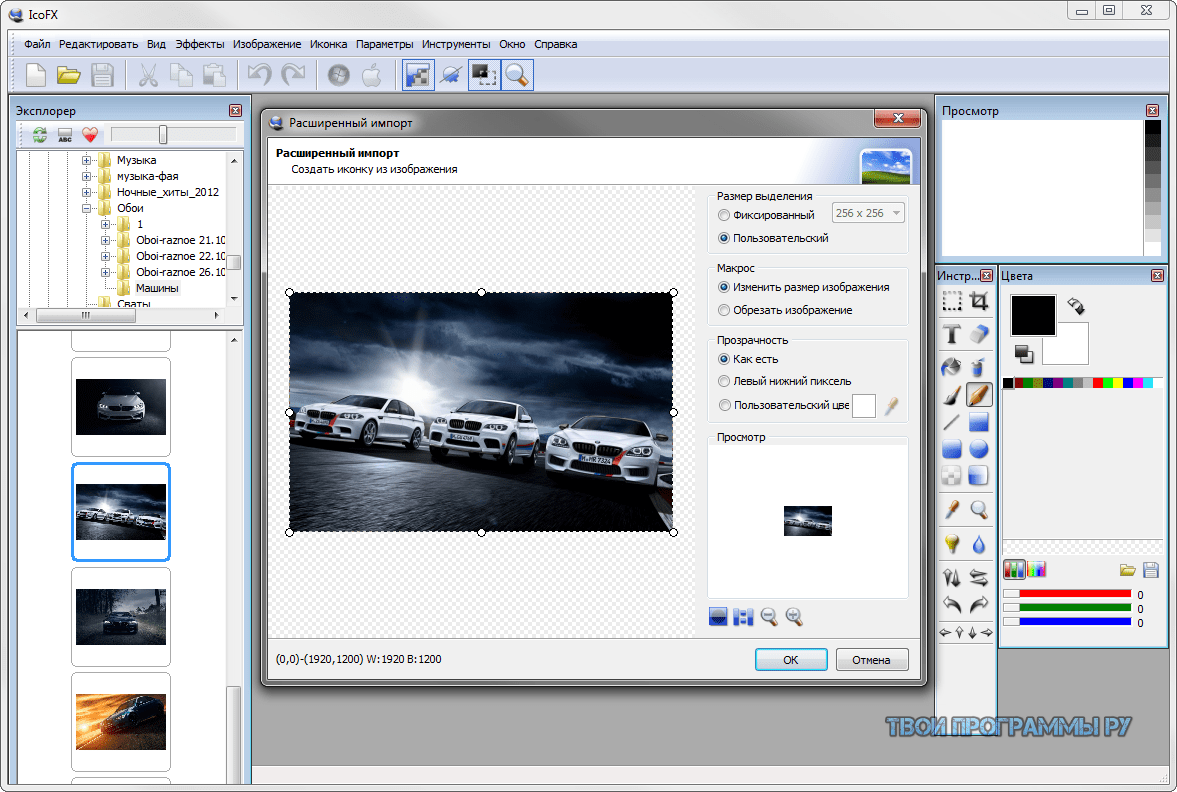
Captures and screenshots an image on a PC screen, and then transfers it to the built-in editor for further processing. In the editor itself, the user can change the size of the picture, adjust saturation, brightness, colors, shades and other parameters. In addition, you can write any text by hand or draw a picture on the screenshot. The app even captures scrolling content, so you can easily screenshot web pages or documents and combine them into a single image.

Microsoft graphic editor for processing and adjusting photos, importing files from cameras and scanners, working with layers and applying effects. All settings and tabs of the application are optimized for user needs, so it will not be difficult for a beginner. The ability to add plugins to expand functionality and save editing history to cancel an action or return to the previous one has been implemented. You can create freehand drawings, fill a background or area, change the size of a picture, add text, or use an eraser.

I am pleased to present to you one of the most simple programs for quick photo processing in Russian. If you need to edit a photo, then right now you can download a free photo editor to your computer and get to work.
Free photo editor for home photos
When creating the next design project, we have to face the need to create and edit graphic images. Depending on our specialization and type of project, we are faced with the task of processing photographs for an article, creating website design objects, preparing pictures for a presentation, or something else. To do this, we need a simple photo editor that has suitable functions and can help us solve our problems. There are a large number of similar programs in the software world, and the first ones that come to mind are Adobe Photoshop and PaintShop Pro. These applications have been standards for many years and have enormous capabilities for working with digital images. However, the price of these products is high and they are unlikely to be affordable to ordinary users. Therefore, it’s time to get acquainted with the wonderful program GIMP - the simplest photo editor in Russian, which can be downloaded for free to your computer on the Internet.
The simplest photo editor in Russian
GIMP is the first free and open source photo editor. The main purpose of the program is to work with raster images. The application interface is very convenient. Any dialog box or toolbar can be easily customized to suit your needs. Control panels allow you to work with each image in its own window. Although the GIMP photo editor is free, it allows you to work with almost all popular image formats GIF, JPG, JPEG, PNG, TIF, TIFF, TGA, MPEG, PDF, PCX, BMP, ICO and others. In the editor you can professionally process digital photographs, develop graphics for websites or prepare printing High Quality for print. You can download this fairly simple photo editor absolutely free of charge and use it both at home on your computer and at work.

Basic tools of the photo processing program
- Selection tools necessary to select image objects of any shape;
- Drawing tools - brush, pencil, pen, eraser, airbrush and sprayer;
- Tools that allow you to adjust brightness, contrast and colors;
- Image conversion and cropping tools;
- The ability to work with layers, channels, contours and Bezier curves has been implemented;
- As well as a huge number of different filters and effects to apply to images.
















