What is a djvu file? How to open DJVU
Good day!
I'm almost sure that e-book lovers have already encountered this format - DjVu - dozens of times (even its spelling is somewhat unusual?).
It has a unique feature: the degree of compression of the scanned document in it (and indeed any pictures) is superior to all competitors (surprisingly, it is higher than that of). Thanks to this, even the largest book can be placed in a compact file and transferred over the network.
However, due to the specificity of the format, it is not possible to open it in every program (and even after opening it, it is not so convenient to read and use the document in many readers). In this article I will recommend several irreplaceable programs that open 99.99% of DjVu files, display them correctly, and allow you to work with them comfortably.
Note:The article provides programs for Windows. If you need an e-reader for Android, I recommend choosing something universal, for example, these products:
For reading (readers)

WinDjView is one of the fastest and most compact programs for viewing this format. It is very convenient that it implements continuous scrolling of pages; on the left there is a panel for quickly moving through the document (contents).
I will also note the presence of an advanced printing function (allows you to customize the printout in a way that cannot be done in similar software). The program is based on the freely distributed DjVuLibre library.
Peculiarities:
- the ability to open multiple documents at once (using tabs, like a browser);
- the presence of a full-screen version (makes the document easier to read);
- ability to create bookmarks;
- the ability to adjust contrast, brightness, color scheme, etc. for a comfortable pastime;
- export page to image format (GIF, JPG and JPEG);
- support for Russian and all popular Windows versions 7, 8, 10.

A very convenient and compact program for viewing all popular e-book formats: PDF, DjVu, ePub, MOBI, XPS, CHM, CBZ and CBR. Together with a minimalist style interface, low system requirements and ease of use - make it one of the favorite products of millions of users around the world!
In addition, Sumatra PDF is completely free, consumes less memory than many analogues (for example, Adobe Reader), does not require installation (can be carried with you on a flash drive), supports hot keys, display settings, etc.
Of the minuses: there may be some problems when opening old DjVu files (apparently, after all, you won’t be able to do without a standard DjVu reader...).

Despite the fact that this program has not been updated for a long time, it copes with its task perfectly! Its main advantages:
- support for almost any DjVu files;
- the presence of a side menu with contents, thumbnails, etc. - allows you to quickly navigate through the document;
- adjusting image brightness and contrast;
- low PC requirements: especially noticeable when opening large files on weak machines;
- Convenient navigation using the keyboard (you don’t have to use the mouse at all!)
- small size, no need for installation;
- Russian support, Windows support XP, 7, 8, 10.
Of the minuses (purely in my opinion): there is no smooth scrolling of pages (I’m very used to this).
To create DjVu (encoding/decoding)
DjVu Small
Website: http://www.djvu-soft.narod.ru/scan/djvu_small.htm

This is one of the most simple programs to create DjVu files (from ordinary images that everyone is used to working with: TIF, JPG, BMP, GIF and PNG). The program is very convenient, universal, works on almost all Windows 98/NT/XP/7/8/10 operating systems.
I note that the program can compress one or more images in DjVu (this is called coding ), and unclench (i.e. decode - get/extract pictures from DjVu).
The program does not require installation. Supports Russian interface.
To compress images in DjVu you need (see screenshot above):
- open folder or files;
- select the folder where the received file will be saved;
- select quality (here it is quite difficult to give a specific recommendation, because you need to choose based on the original quality. To begin with, I recommend choosing the “Default” option; if the quality/file size is not satisfactory, change it to an excellent option);
- Click the "Start" button.
DjVu DocExpress
Website: http://www.djvu-soft.narod.ru/soft/

A very powerful program for creating and editing DjVu documents. For example, the program can turn all pages at once by 90-80 degrees, create links to pages within a file or to individual pages on the Internet.
As for creating a DjVu file in it, everything is simple:
PdfToDjvuGUI
Website: http://www.trustfm.net/software/utilities/PdfToDjvuGUI.php

One of the simplest solutions is PdfToDjvuGUI. The point is that you can create DjVu not from pictures (as in previous versions), but from a PDF file. In some cases this is much more convenient and faster.
After starting the program, just select the file (the "Add PDF" button), and then click on the "Generate DjVu" button (if necessary, set the compression settings).
Then automatic file conversion will start (just wait until the “black” window is closed). The DjVu file will be created in the same directory in which the PDF added for conversion was located.
Online conversion services
Now there are quite a lot of services on the network that offer to upload a file to them and quickly convert it to DjVu. Of course, they can hardly be used for scanned documents (after all, they often contain personal and corporate information). But as an example, here are a couple of options:
- - the service allows you to quickly convert PDF to DjVu (the file should not exceed 100 MB);
- - another service (its arsenal has quite a lot of conversion directions). Using the link given above, you will find the opposite option: DjVu to PDF.
That's all, good luck!
- Extension (format) is the characters at the end of the file after the last dot.- The computer determines the file type by its extension.
- By Windows default does not show file name extensions.
- Some characters cannot be used in the file name and extension.
- Not all formats are related to the same program.
- Below are all the programs that can be used to open the DJVU file.
Recently, more and more e-books, magazines, brochures are appearing on the Internet, and all these files are usually in PDF format or DjVu. This program will help you view DjVu, PDF, TIFF and similar files on Windows OS. STDU Viewer is lightweight, easy to use and a worthy replacement Adobe Acrobat. The program contains all the necessary tools for reading and searching for fragments in a document. The program is available in several languages, including Russian. Among the advantages, we can note a wide range of scaling options: scale to the screen, scale to the selection, display the entire page on the entire screen or only...
IrfanView – free viewer graphic files, the distinctive features of which are small size and functionality. IrfanView supports a large number of formats, has a clear interface and the necessary set of functions. So, with its help you can not only view images, but also rotate them at any angle, do minor color corrections, remove red-eye from photos, etc. Also, using IrfanView, you can take screenshots (both of the entire screen and individual areas), tear out icons and icons from various files, rename files according to a predefined template, and...
WinDjView is a program that is fast and compact. It is used to view files recorded in DjVu format under OS Windows. This format allows you to save text documents and pictures from high resolution, significantly saving disk space. The program provides continuous scrolling of pages and provides extensive printing capabilities. WinDjView is based on the freely distributed DjVuLibre library. The program is compatible with the most common operating versions Windows systems: 98, 2000, 2003, XP, Vista, 7, NT4. Thanks to the presence of tabs, using this program you can...
Sumatra PDF is a completely free viewer for formats such as XPS, CBR, DJVu, CHM, CBZ and PDF. The program has a very modest interface, since the developers focused on its speed and minimalism. Unlike the popular Adobe Reader viewer, this program It works an order of magnitude faster, has only a set of necessary functions and allows you to edit documents that are simultaneously open in other applications. In addition, Sumatra PDF has a special plugin that can be embedded in a number of popular browsers. This will allow the user to open files directly from the browser window...
Balabolka is a program for reading aloud text files in a wide range DOCX formats, RTF, PDF, ODT, FB2 and HTML. Now you don’t need to damage your eyesight by reading this or that book. Balabolka will read any text out loud, no matter what language. Auditory perception, as is known, allows one to assimilate and remember much large quantity information than regular reading. And most importantly - faster. Balabolka will read anything for you while you quietly do something else. Each book, when read, creates a certain mood, but now you can create it with the help of Balabolka. During the playback process you can...
PDFMaster – viewer program pdf files, characterized by understandable and simple interface and providing the user with the minimum set of functions that he needs. So, for example, with this program you can not only view a document, but also print it through a network printer or your personal printer. In addition, PDFMaster allows you to resize the page or window, as well as change the document scale, which is very convenient in some cases. Another function of the program is viewing documents opened recently, which can be useful if you do not want to waste time searching for documents based on your...
Soft4Boost Document Converter is a simple application designed to convert, transform and view various types text files, as well as JPEG, HTML, TIFF formats. The operating principle of the file converter is simple. You only need to add a file, determine its format, and specify the folder to save. The application supports a function for converting multiple files at once. Supports the ability to add passwords to PDF documents. Allows you to change file names and extract images from all types of files. Helps you convert files into HTML documents and publish them as web pages. The application is...
Hello friends! Today we will look at another student format called djvu. Why student? - you ask. The answer is simple. It is this extension, along with pdf, that is the most common when storing scanned documents. Translated from French, this combination means “already seen.”
In my opinion, an excellent solution for naming the format in this way. How can any student open djvu? It is this question that we will answer in our article. You should read it to the end and use the tips that will be given below. And I also strongly recommend that you monitor the keyboard layout when typing a request in search engine. Because sometimes you end up with a simple set of meaningless characters, such as this: xtv jnrhsnm djvu, write clearly your question, for example, how to open swf.
Since its creation, which is 1998, the format has won a wide audience. This type of file is installed on both Mac (there is such a laptop) and iPad. Users of these systems are quite scrupulous about software, and the mere fact that our format is popular among this segment of the audience speaks volumes. Well, let's get back to our review of the expansion.
How to open a djvu file - a closer look.
As in other articles on the site, I recommend first familiarizing yourself with the history of the creation of the deja vu file and some of its features. After mastering the theoretical part, you can easily answer the question yourself: how to open a djvu file. It's actually not that complicated.
The déjà vu technology itself is an image compression process with a slight loss of quality. What does this mean in simple language.
Each scanned document, when saved in the Dj Vu format, consists of three layers, each of which is responsible for its own part of the information. For example, foreground (mask) - contains all the information about the display of the text component. The background is used as a background and stores images and some features of the original document. The third layer is responsible for storing information about the first two. Of course, it is much easier to find out how to open bin, but we are not looking for easy ways.
Deja vu files are very easy to work with. In some cases, it is possible to copy the text of a document. If this is not possible, then the format can be easily recognized optically and presented in the form of editable text.
Video tutorial
How to open djvu format, good free programs for this.
Naturally, one theory will not help us with the discovery of our expansion. For this we need special programs, which can work with this type of files.
The first utility I would recommend is called djvu reader. This is real old school. It was this that began to be used to open files of this format back in the 90s. It is free and still relevant today. I recommend this to all lovers of proven software:
The second utility has a similar name to the first - windjview. There is nothing unusual about this. Because support for the first project called djvu reader was stopped several years ago. It was replaced by new program called windjview. It has more powerful functionality compared to the first one, and is supported by developers to this day. So if you like to use only fresh software, I recommend:
The third application is a real harvester that opens almost everything text formats. It's called stdu viewer. A powerful enough program to open a djvu file and more. For all-inclusive lovers, I recommend:
Conclusions: in the article we got acquainted with the dj vu file format, learned about the history of its creation, and conducted a short review of programs that can help answer the question: how to open djvu. If someone does not understand how to do this, then I recommend reading the article again more carefully.
Much better: it differs in its capacity with identical transmission quality and has much best quality for reading, in which the text does not become blurry and does not create additional strain on the eyes.
With its help, it became possible to compress files of documents or scanned books, practically without changing the quality and without incurring losses when changing.
It can rather be compared to a kind of MP3 format, only in graphics. After all, it was created in order to encode scanned images and documents without modification in the best possible way.
If you look in more detail, it divides scanned images and documents into separate parts of different quality by compressing, while achieving the most optimal solution. It consists of three parts:
It is most often used for scanning books, textbooks and other documents containing text.
To open of this format special ones are needed.
So, first, let's look at computer utilities.
DjVu Reader
This program began to be used as soon as the format appeared. The latest version of this program, 2.0.0.26, was released back in 2005. It's free and still relevant today.

- from section "Window" in the application menu, you can select horizontal or vertical to be able to view two files at the same time.
- a huge number of additional parameters with which you can customize the program so that it suits you completely. For example, you can configure appearance tabs ( File → Program Settings ). This is, of course, a small thing, but a pleasant one.

EBookDroid
This application can open not only djvu, but also other popular programs.
The library looks like shelves on which all the antique books you have opened will be placed, and there is also a cobweb on the shelves.
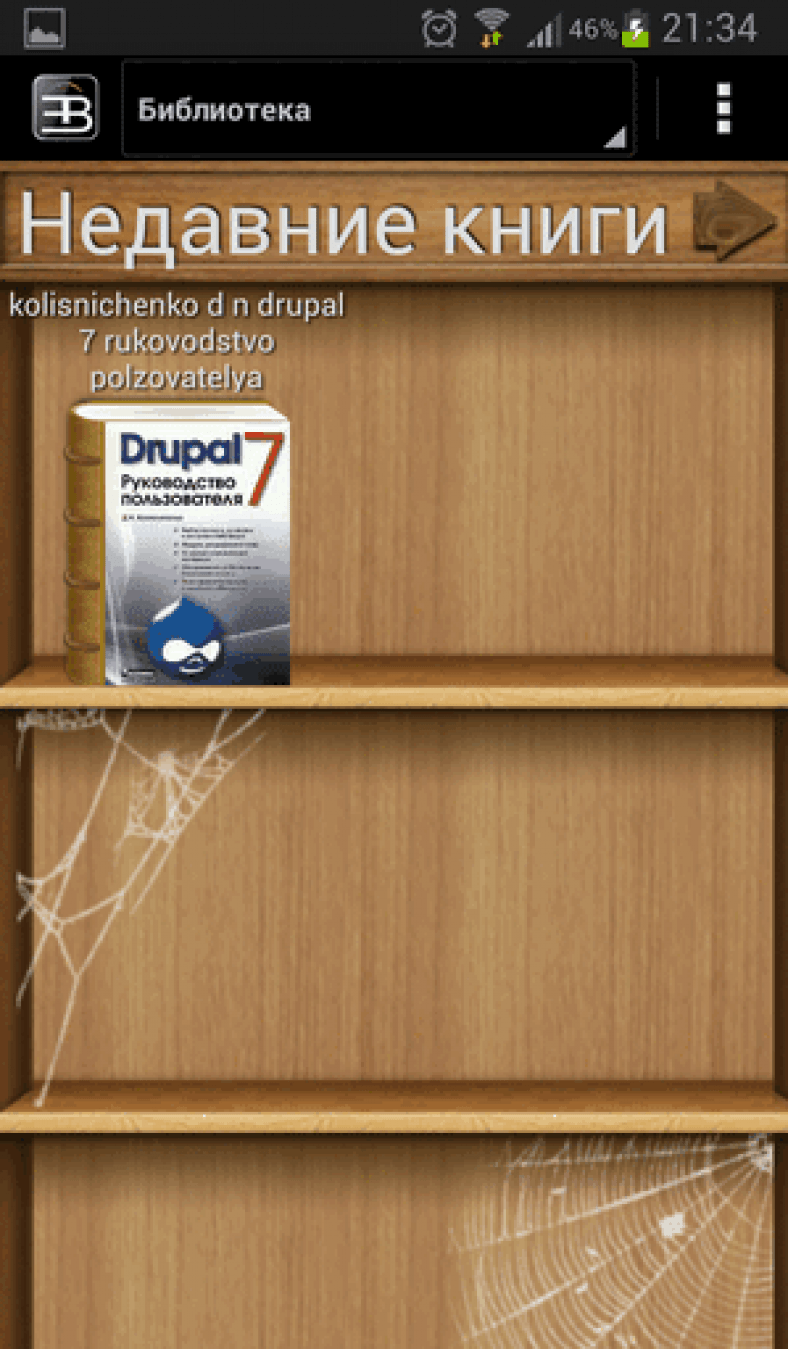
And to access all kinds of settings, you need to open the application menu, which is located at the top of the working window.

If you have a file with the djvu extension lying around on your computer, know that this is not a program or a picture, it is - eBook. You can’t just open it - neither in Word nor in anything else. text editor, since the format itself is rare and specific. It stores copies of paper books, manuals, magazines and other publications made on a scanner. This method of digitizing information is rarely used today, which is why the format is not supported operating system default. You will need a special program - DjVu Reader.
Method 1
Djvu files are opened in these programs in the same way - through the menu “File” - “Open”. Or double click on the file directly from Windows Explorer, if during installation an association of formats with the selected reader was configured.
Method 3
Download djvu browser plugin. After installing it, every browser on your computer will be able to open djvu files online. Or directly from hard drive, through context menu"To open with".
There is also another tricky way. Convert djvu file to pdf. Then open it in Google Chrome or in Edge. These browsers can open PDF documents by default without installing additional plugins.


