How to find out the serial number of Windows 7. Windows activation key
To activate operating system Windows uses special license key product. The Windows product key intended to activate the system differs depending on the version of the operating system (Windows 10, Windows 8, Windows 7, etc.), OS edition (Home, Pro, etc.), distribution method (OEM, Retail etc).
To activate the Windows operating system, you use a product key consisting of 25 characters in the form of numbers and capital letters ( uppercase) English letters, divided into 5 groups of 5 characters: “XXXXX-XXXXX-XXXXX-XXXXX-XXXXX”.
Laptops used to often have a key stuck on them. Windows activation. IN this moment, laptop manufacturers with pre-installed operating systems embed the product key into the BIOS to automatic activation Windows.
If the system is reinstalled, or for some other reason (for example, activation failed after a hardware failure), the user may need a Windows product key. How to find out your Windows activation key?
You can find out the license key of installed Windows by running a special VBS script, as well as using five programs: ProduKey, ShowKeyPlus, Free PC Audit, Speccy, AIDA64, SIW. All listed programs are free, except AIDA64 and SIW.
Script with ".vbs" extension and portable free programs(ProduKey, ShowKeyPlus, Free PC Audit) can be downloaded from here. Download the rest of the programs to your computer from the official websites of the manufacturers.
Using these methods you can find out Windows key 7, Windows 8, Windows 8.1, Windows 10. Once you have found out the Windows product key, save the data for later use, in case of reinstalling the operating system, to activate the operating system.
The free ProduKey program from the well-known manufacturer NirSoft does not require installation on your computer. The application shows keys to Windows OS and browser Internet Explorer, Microsoft Office.
Unpack the archive with the program, and then run the “Application” file from the folder. After launch, the ProduKey utility window will display the key for the installed operating system.

Select the entry with the key Windows 10, or another operating system, and then in context menu Select "Copy Product Key" to copy the activation key to the clipboard.
The free ShowKeyPlus program does not require installation on your computer. After launch, in the application window you will see the following information:
- Product Name - the operating system currently installed on the computer
- Product ID - product code
- Installed Key - the key of the operating system currently installed on the computer
- OEM Key - key sewn into Laptop BIOS originally installed operating system

To save the data, click on the “Save” button, and then save the received information in a text format file.
The free program Free PC Audit will help you find out the key installed Windows. This program does not require installation on your computer. Run the utility file, after which a window will open Free programs PC Audit, which will begin scanning the system.
After the scan is completed, in the “System” tab, opposite the “Windows product key” item, you will see the product key of the installed Windows operating system.

To copy the key, select the line with the license key, and then using the “Copy” context menu item, or using the “Ctrl” + “C” keys, copy the Windows product key from the utility window.
How to find out Windows 8 key using VBScrit
Activation keys for the Windows operating system are stored on the hard drive in encrypted form. Executing the VBScrit script will allow you to obtain the product key of the installed operating system in decrypted form. This script was developed for the Windows 8 operating system, but this code also works fine in the Windows 10, Windows 8.1, Windows 7 operating systems.
To perform the operation, double-click on the “WindowsKey.vbs” file. In the window that opens, you will see the Windows activation code. Next, click on the “OK” button.

The next window will display information about the operating system version, product ID and product key number. Ignore the title of the entry "Windows 8 Key". The name of this OS will be displayed on any version of the Windows operating system.

Free Speccy program from the well-known company Piriform, manufacturer of CCleaner and others software. You can download the portable version of Speccy from the official website. Exists paid version programs with advanced capabilities.
The program provides the user detailed information about hardware computer, you can also use the application to find out the license key of the installed Windows.
Launch the Speccy program, in the “Operating system” section the version of the installed operating system will be displayed, its serial number(activation key).

AIDA64 is a powerful program for obtaining all kinds of information about computer software and hardware.
After launching the AIDA64 program, license information, including the Windows product key, will be displayed in the “Menu” tab, in the “Operating System” section.

Select the product key, select “Copy” in the context menu, then paste the key into Notepad or another similar program to save.
S.I.W.
SIW (System Information of Windows) is a program for obtaining information about the hardware and software status of a computer.
After launching SIW, go to the “Programs”, “Licenses” section. Information about the product key used in the Windows operating system installed on the computer will be displayed here.

Incorrect product key
When checking keys using the methods listed above, the Windows product key may appear as follows: “BBBBB-BBBBB-BBBBB-BBBBB-BBBBB”.

This means that your computer is activated with a corporate MAK or VLK key. Operating Windows does not save such keys, so programs do not see them.
Windows 10 uses a new system authentication method (not available for all cases on Windows 10). The activation record is stored on Microsoft servers and is not visible on your computer. After reinstallation, Windows activates itself for some time.
Maintaining the license depends on changing the computer hardware configuration. In case of replacing the motherboard, servers Microsoft activation revoke the license for of this computer. Windows will prompt you to purchase a new product key.
Conclusion
If necessary, the user can find out the license code of the Windows operating system by running a VBS script, or using specialized programs: ProduKey, ShowKeyPlus, Free PC Audit, Speccy, AIDA64, SIW.
Computer owners often encounter a situation where they need to find out the activation key for their operating system. And in most cases, this is quite simple to do: a sticker is placed on a desktop computer or laptop on which it is indicated. But what to do if this sticker gets worn or even comes off? The answer is simple - “pull” the license key from the operating system itself.
Viewing the key on Windows 7
, then first of all pay your attention to programs for full diagnostics computer. Using them is the easiest way to find out the activation key. One of these programs is the well-known AIDA 64. In order to view the activation code in it, you need to go to the “Operating System” tab. There will be a “License Information” section where the product key will be written.
Another way to view the Windows activation key is to use the KeyFinder utility. It allows you to find keys for almost all installed software products and from the operating system itself. You will only need to install, launch it and select from the list provided the software whose activation code you want to know.

In general, there are still a lot of programs that allow you to find out the Windows 7 activation key. If you have minimal programming knowledge, you can do without it altogether by writing and running a script that works with PowerShell or VBScript.
Entering an activation key in Windows 7
Many users are afraid to reinstall the operating system because they do not know where to enter the Windows 7 key and when to do it. But in reality there is nothing complicated about this process. At clean install Windows activation key must be entered during system setup. After creation account A screen will appear in front of you asking you to enter a 25-character product key. Then, after entering it, the system will require you to go through the activation procedure.

An already installed operating system must be activated within 30 days after installation. This can be done through the properties of “My Computer”. In the window for viewing basic information, at the bottom there is a column “Windows activation”.

There you need to click on the “Change product key” item and enter the one you know license code windows 7. After this, the system will automatically begin activating the key via the Internet.
Script to extract Windows 7 key
The point is that the key is stored in Windows registry, but in encrypted binary format. This key cannot be used.

You can easily create a simple VBScript that will read values from the registry and then translate it into the format you need for reinstallation.
Copy and paste the following text into Notepad:
Set WshShell = CreateObject("WScript.Shell")
MsgBox ConvertToKey(WshShell.RegRead("HKLM\SOFTWARE\Microsoft\Windows NT\CurrentVersion\DigitalProductId"))
Function ConvertToKey(Key)
Const KeyOffset = 52
i = 28
Chars = "BCDFGHJKMPQRTVWXY2346789"
Do
Cur = 0
x = 14
Do
Cur = Cur * 256
Cur = Key(x + KeyOffset) + Cur
Key(x + KeyOffset) = (Cur \ 24) And 255
Cur = Cur Mod 24
x = x -1
Loop While x >= 0
i = i -1
KeyOutput = Mid(Chars, Cur + 1, 1) & KeyOutput
If (((29 - i) Mod 6) = 0) And (i<>-1)Then
i = i -1
KeyOutput = "-" & KeyOutput
End If
Loop While i >= 0
ConvertToKey = KeyOutput
End Function
When saving the file, give it the vbs extension:
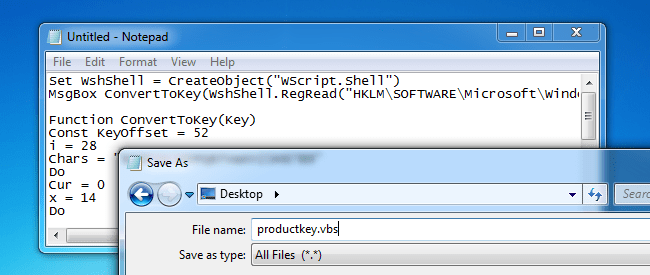
Now run the resulting file by double clicking the mouse:

The script will show a window containing your key.
Many people are prompted to read this material by a very standard and common situation: I once bought a laptop with a licensed Windows 7 or 8 operating system installed. certain time due to need Windows reinstallation or for any other reason, you need an activation key, which was indicated on the sticker that is located on the bottom of the laptop, but over the months and years of using the laptop, it has long worn out or completely peeled off. What should I do?
If your PC is running Windows with an activated license key, then “getting” it from the operating system will not be difficult. If by icon My computer right click and open Properties, then below we will only see code of product, and not the activation key itself. It is also important to distinguish between what you need to get - just the code that was indicated on a special sticker or the code for Windows 8, which is in the computer's BIOS.
Screenshot of My Computer properties
For Win8 from BIOS using RWEverything
To extract the OEM license key Windows 8 From the BIOS of a laptop or desktop computer, we recommend that you familiarize yourself with it - in it we looked at how to use a program to get a key for Win8 from a new type of BIOS: UEFI. This method is also relevant for those who are trying to recover the key if, instead of licensed Windows 8 "from the store" another OS was installed.

Screenshot of the RWEverything program
Windows activation key in AIDA64
If you need an activation key for an installed and working system, you can use the program we are already familiar with to fully diagnose your PC - go ahead, get acquainted, download and install. Then run the program and open the tab operating system. In chapter License information in field Product Key and the required Windows activation code will be indicated.

Screenshot of the AIDA64 program
In AIDA64, as in RWEverything, you can see the key hardcoded into the BIOS. To do this, go to the tab Motherboard, then ACPI. In chapter Description of the table we'll find MSDM and in the field SLS Data The 25-character Windows activation code we need will be written.

AIDA64 screen
Finding an activation key via KeyFinder
A simple utility from Magical Jelly Bean. This small program does not take up much space and provides only the bare minimum of information, but that is exactly what we need. You can download KeyFinder from here (the official website of the developers), it is available in two versions - the free one is enough for us. Download, install, launch. In the left window, select the software for which you need to find out the activation key - in this case we are interested in Windows 7 Home Premium. CD Key and there is the required code.

Screenshot of KeyFinder
Instead of a conclusion
This list could be continued endlessly, since there are at least a dozen more popular utilities for solving the same problem, but I believe that the set provided will be enough for you. Found on the Internet and various scripts, which use VBScript or PowerShell to extract keys without installing unnecessary programs. Everyone chooses the method that is more convenient for them.
Hello admin, I have been using the Windows 7 operating system for 5 years now and I want to reinstall Windows, but it has several truly licensed programs installed that I purchased via the Internet. Installation files remain, but here's the problem with the keys. I open some programs:
Reference -> About the program. See, there is no key!
And some, in particular CorelDRAW X4, the keys show.

How to find out the keys of all installed licensed programs on your computer
Hello friends! If you find yourself in such a situation, you can use the Belarc Advisor utility, which is not particularly familiar to many users.
Belarc Advisor will tell you everything about the hardware installed on your computer: processor, motherboard, video card, random access memory, hard drives, network adapters etc. TYou will also learn a lot about your operating system - installed updates, version of antivirus antivirus databases, serial keys of installed programs.
Download program Belarc Advisor is available on the developer’s official website:
http://www.belarc.com/free_download.html
The program works with almost all operating systems from Microsoft: Windows 10, 8.1, 8, 7, Vista, XP SP3. 32-bit and 64-bit. All known browsers are supported: Internet Explorer, Google Chrome, Microsoft Edge, Firefox, Safari, Opera.
Click on Belarc Advisor.

The program is downloaded to our computer. Let's start the installation.

Continue installing Belarc Advisor(Continue installation of Belarc Advisor).

We accept the terms of the license agreement.

Install.

After installation, the program immediately prompts us to analyze our computer.
Click Yes.

Components are analyzed system unit and the installed operating system lasting 1-3 minutes.

The result is presented in our browser window.


Among the mass of information there is a section Manage all software licenses.
Belarc Advisor found almost all the keys for the licensed programs installed on my Windows 8.1, including Adobe Photoshop CS5! Also program I also found the key to the operating system itself.
Left click on the screenshot to enlarge

Friends, if Belarc Advisor does not help you find the key, then start a correspondence with the developer of this program, explain the situation, it is quite possible that the issue will be resolved positively for you.
Many users are interested in how to view the Windows 10 product license key. This feature is actually present directly in the operating system. To view the key, you can use either third-party software or built-in tools. For beginners, it will actually be easier to download a small utility that allows you to find out the license keys.
This article contains best ways, allowing you to find out the Windows 10 license key. Current methods may show different license keys. And all because the license key is saved not only in the operating system, but also in the UEFI interface. The second option often refers to the pre-installed operating systems on modern laptops. And now it’s possible to link a license key to .
Method 1: View Windows 10 key using PowerShell
Let's try to find out the product key without using third party programs. This method suitable for operating rooms Windows systems 8.1 and Windows 10. Before that, we recommend. Since then you will need to change the built-in ones yourself, change the file extension.
Method 2. How to view the activation key in Windows 10 using a script
This one is simpler and more convenient compared to the previous one. Since it does not require executing many commands in the updated Windows shell PowerShell. The user simply needs to run a small script, which actually displays the key used.
- Copy the script text into notepad and change the file extension .txt on .vbs to get the W10Key.vbs file or download the archive with the finished script
2. If you saved the file, just run it; if you downloaded it, unzip it and run it, and you will see your Windows 10 product key.

Method 3. View the key using the ProduKey program
ProduKey shows not only the license key of the operating system, but also the keys of the installed software. You can easily find out your product keys office suite programs from Microsoft.


Method 4. Find out the Windows 10 activation key using the ShowKeyPlus program
- Download the ShowKeyPlus program from the official website of the developer.
- We launch the program, we will see a window where Installed Key is the key of the installed system.

conclusions
Despite the fact that there are many programs for viewing the product key, I tried to describe only current solutions. Thanks to which regular user I have an opportunity view Windows 10 license key. Write in the comments whether the article was useful for you, and share the article with your friends on social media. networks.


