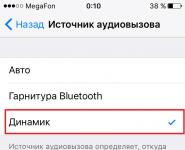A message from the beeline about the new number. "Easy step to Beeline" - my new number
It often happens that we change phones in our lives. Today absolutely everyone can change the number and this procedure has never been difficult. However, when changing the card to a new one, our number changes. This moment is able to bring a lot of extra trouble to the life of Beeline subscribers. Agree that it is not so easy to send a message with your new number and accompanying text to all subscribers from the list of your previous contacts on the old SIM card.
What to do in such a situation and how to get rid of additional difficulties that will certainly appear in your life when you change your phone number? Today, there is no longer a need to manually send out your new number to all subscribers from the contact list. For this, the easy step service in the Beeline network is specially provided. This is a unique option that greatly simplifies the life of subscribers. All that is needed to use this service is an old and a new card, as well as a mobile phone.
As part of the service, an easy step in the Beeline network, each subscriber, when changing a SIM card to a new one with a different number, is able to connect special option. With its help, if someone from the list of your contacts on the previous card tries to dial old number, then he will hear a special message from the autoinformer. AT this message there will be information that you have changed your number. At the same time, the caller will receive a message with your new number. In other words, if you order this option, then there is no need to call all the necessary contacts on your own and exchange a new phone number with them. If you do it the old fashioned way, then this procedure takes a lot of time and effort. Now this is being asked with the help of the service in question.
The service called an easy step in the Beeline network is unique and provides for two types of notification of subscribers about your change of number. The first of these is to notify all the contacts that are in your phone book on the SIM card at the time of service activation. In this case, absolutely all subscribers will call and be warned using SMS. The option is set by default.
And in the second case, you can activate a selective alert. Within its framework, all subscribers who try to call your old number will receive a message. It will say that your number is not available, however new number they are not told. In turn, you will be notified that given number tried to contact you. If you send a return message with the code "2", then allow the message to be sent with your current number to this subscriber. In the latter case, the option is useful for those people who need to change their number in order to get rid of annoying calls from some people. When changing the number, you can easily get rid of such situations.
Service connection conditions
In order to be able to activate the easy step option in the Beeline network, a number of conditions must be met:
- All kinds of blocking should not be present on the old number;
- The old number must have a positive balance at the time of activation of the option;
- No forwarding to a new number from other numbers.
To connect the option, you need to prepare all 2 SIM cards, as well as a phone. You need to be prepared to complete several steps, namely:
- Insert a new card and dial USSD request * 270 * your old phone number# (the number must be indicated with "8");
- Remove the new SIM and install the old one in the phone. It should receive an SMS message with a dedicated service number. It will be redirected to it;
- Use a redirect. To do this, dial the USSD command * * 21 * service number * # (also do not forget about the number with "8");
- We install a new card again and can begin to fully use communication services.
After all these operations, any subscriber calling your old number will begin to receive notifications about your change of phone number.
Disabling the service is extremely simple. To do this, you need to dial a simple USSD command * 270 * 00 #. The option will be completely disabled. But if you need to deactivate the service for a while, you can use the command * 270 * 0 # . If you need to resume the option, dial the command * 270 * 1 # . However, remember that after you disable the service, you must manually disable call forwarding on your old number. If this is not done, then notifications will continue to come.
The function continues to function automatically for 6 months from the moment of its activation. After the expiration of this period, it will deactivate itself. At the same time, the subscriber retains the right to reactivate the service if necessary. It should be noted that the old number can be not only a card from the operator mobile communications Beeline, but also any other card from all operators in the country. There is no charge for using this option. To set up the service, you need an old card. Accordingly, do not throw it away for the period of use of the option. If the card was lost, then in order to manage the service, you will need to make a duplicate of it.
 At big three operators have a wonderful service. At MTS, it is called "My new number." I would like to talk about this service today.
At big three operators have a wonderful service. At MTS, it is called "My new number." I would like to talk about this service today.
Undoubtedly, the service is very convenient and will be useful not only for those who have changed their number, but for those who simply have two numbers. Why? I will explain later in this article.
The direct purpose of the service is to change the number painlessly, for example, you want to switch from Beeline, Tele2 or Megafon to MTS, but you are stopped by the fact that many already know your old number and you can lose a lot of contacts.
The principle of the “My new number” service from MTS is very simple, you buy a new MTS number, activate the “My new number” service on this new number, you receive a special number in SMS, you install on your old number (it can be any operator) unconditional (i.e. all calls and under any condition) forwarding to this special number. That's all, now you will not miss those calls that were made to your old number.
How the MTS service "My new number" works
When you get a call to your old number (Beeline, Megafon, Tele2 or MTS), the My New Number service is triggered. At this point, various options are possible, depending on your needs.
- The one who calls your number hears an answering machine that notifies him that your number has changed, then calls your new number, and then also sends an SMS message with a new number to this person, naturally if they call from mobile phone. At the same time, you will also receive an SMS that your old number was called, the SMS will come from the number that called you, so you can easily call back this person. It is important that no one pays for this, neither the one who called your old number, nor you.
- The one who calls your old number hears the usual phrase that your phone is off, and you will receive an SMS message that you were called to the old number. If you want, you can call them back.
- The one who calls your old number will also hear the phrase that your mobile is turned off, you will also receive an SMS that they called you and if you want, by sending a special free SMS you can command the MTS service "My new number" to send SMS the person who called you with your new number.
Agree, it is very convenient. For example, you have changed your number on purpose and you can control the list of people you want to inform that you have changed the number. Those people to whom you do not want to inform about the new number will never know that you have changed the number, and even more so they will not know that you know that they called this number - I think this very fact can be very useful to someone.
How much is the service "My new number"
At the time of writing, the service was free. But it needs to be reconnected every 2 months. In my opinion, the My New Number service is provided free of charge, because it opens up the possibility of painlessly switching to MTS from other operators, and this is very beneficial for MTS, so the service is unlikely to become paid. But this is a side view.
How to activate the service "My new number" from MTS?
You can use the service if you have the old SIM card, and it is not blocked.
- On your new MTS number, dial the command:
*250#your old phone number in 10 digit format (no 8)# and call key,
for example: *250#921ХХХХХХХХ# and the call key. service number. - Insert your old SIM card into your phone and type the following command:
**21*MTS service number (which you received in an SMS message)# and call key.
For example: **21*+79ХХХХХХХХХ# and the call key. - Now insert your new SIM card- now you can use your new MTS number without fear of losing your old contacts! By default, the service will work in a two-way notification mode, at any time you can change the notification mode to a more convenient one for you.
Note! For the service to work correctly, the account balance on your old SIM card must be positive. Also, the “Call Forwarding” service must be activated on your previous number.
To deactivate the "My new number" service, dial on your new number: *250*0# and the call key /
How to use the MTS service "My new number"?
Selective Alert Mode
To enable selective notification mode, dial: *250*3# and the call key
To turn on the notification for everyone, dial: *250*2# and the call key
In order not to notify callers, dial: *250*1# and the call key
| Action | Team |
| *250*9XXXXXXXXX# and call key | |
| *250*0# and call key | |
| *250*0*9XXXXXXXXX# and call key | |
| *250*1*9XXXXXXXXX# and call key | |
| *250*2*9XXXXXXXXX# and call key | |
| *250*3*9XXXXXXXXX# and call key | |
| Service Status Request | *250*4# and call key |
| Service Help | *250*5# and call key |
Selective Alert Mode
When you select the “Selective” notification mode, you yourself can decide who to report your new number to and who not. You will be informed about the incoming call to the old number via SMS. If you want to inform the caller of your new number, answer the SMS.
To enable selective notification mode, type:
Two way alert mode
"Duplex" mode is set by default. You will receive an SMS each time a call is made to your old number. All callers making a call to your old number will receive information about your new number.
To turn on the notification for everyone, type:
One-way alert mode
When you select the "One-way" notification mode, none of the subscribers calling your old number will be informed about your new number. At the same time, you will receive SMS messages about calls to your old number.
To not alert callers, dial:
Commands for managing multiple numbers
You can activate the "My new number" service for up to 5 of your old numbers. Then you will always know who called you on all the old numbers. To manage multiple old numbers, use the following commands:
| Action | Team |
| Service connection for one number | |
| Service deactivation for all numbers | |
| Service deactivation for one number | |
| Setting the notification mode "One-sided" on one of the numbers | |
| Setting the notification mode "Two-way" on one of the numbers | |
| Setting the notification mode "Selective" on one of the numbers | |
| Service Status Request | |
| Service Help |
Enjoy using the MTS service "My new number"
Service «
Easy step to Beeline »
- this is a prompt transition to a new number with the effective preservation of all previous contacts. The company offers subscribers to take advantage of free automatic mailing of notifications about the change of the old number. You no longer need to waste time calling friends, colleagues and relatives to tell about the new number. Save time without making any special efforts, activate the service and keep in touch with the important people in your life!
Description and cost of the service
Connecting the "Easy step" option is intended for subscribers who value time, appreciate convenience and comfort. Make a “painless” transition to a new Beeline SIM card, while not losing any necessary contact from the previous number, which can be easier. Anyone who tries to call you on the old number will instantly receive a voice message from the answering machine that the subscriber has changed the number. The new digits are immediately sent to the calling contact, automatic mode.
So do not worry that you forgot to warn someone, and they will not be able to get through to you anymore. By the way, you can exclude yourself from the list unwanted contacts, which should not be given new numbers. The "Easy step to Beeline" service will allow you to easily stay in touch only with those with whom you wish to continue communication.
How much will it cost to use a useful option? Firstly, this option is easily connected in literally all Beeline tariff plans. Secondly, what attracts subscribers is the free cost of connection. Everyone who calls to the old SIM card will hear a free answering machine that will inform you about the change of number. Operational free mailing SMS messages with new numbers to all contacts trying to get through to the old numbers. Seductive zero monthly fee for the entire duration of the service.
Connection option
The condition for connecting the Easy Step to Beeline option provides for the presence of two SIM cards. So do not immediately get rid of the old SIM card, otherwise nothing will work. If, for some reason, there is no old number, the only way out is to get a duplicate in service center, the corresponding operator.

To activate the service, follow the step-by-step instructions:
- Enable new number, enter USSD combination *270*old numbers#, press call. Former figures are indicated in full 11-digit format with an eight. This simple action starts the mechanism for connecting to the service, the activation code will be sent by SMS message.
- It remains to turn on the old SIM card, receive a message with the code and dial the following combination: **21* activation code # call. All incoming calls are forwarded.
The free option is valid for 6 months from the date of connection. At the end of the term, there is an automatic shutdown.
Disabling an option

Usually, after all the necessary contacts are slowly but surely transferred to a new SIM card, some users want to turn off call forwarding. You can deactivate the service using simple manipulations:
- On a new SIM card, the option is disabled using the combination * 270 * 00 #, the call button.
- Next, you need to turn off forwarding on the old SIM card, using the command ##21# , press the call button.
A full deactivation of the service occurs in two stages, on each of the SIM cards. AT otherwise, if you do not disable forwarding on the old SIM card, the option will be considered enabled. The answering machine will still inform the callers that the subscriber has changed the number, sending SMS messages with new numbers will not stop.
It is possible that the user does not want to disable the function completely, then its operation can be temporarily suspended with the *270*0# call command. At the first need, renewal occurs on the same free basis by dialing the combination *270*1# call.
Types of alerts and their installation

Initially, when connecting, a continuous notification mode is provided, which is set by default. Each user has the ability to self-installation suitable notification mode . The function includes two types of installation:
- Command *270*1# call - turns on solid notification.
- Command *270*2# call - turns on selective notification.
Setting favorite alerts will save the user from annoying calls from any person. In some cases, changing the number is the only in an efficient way to easily get rid of annoying people.
Those people who are not included favorite contacts, when making a call, they will simply hear a voice message about the impossibility of connecting, but they will not recognize the new numbers.
Prerequisites for use

- The former number must be in a valid status with a positive balance. In the case of a negative account, the service cannot be installed, and the previously connected service will be suspended.
- No lock on the old SIM card.
- If on the previous number, tariff plan provided for charging for absolute redirection, then the option will be connected according to the current contract, that is, on a paid basis.
Conclusion
Installing the Easy Step to Beeline service, apparently, will not take much time and will not cause any particular difficulties. Subscribers who have shown interest can only purchase a new beautiful number from the operator and take advantage of an effective, but still completely underestimated service. Stay in touch with your friends, colleagues and relatives, do not lose any important contact from your life!
Have you decided to change the operator and purchased a number from MegaFon? In such a case, you must take care of your contacts. How to quickly and free of charge inform subscribers from your phone book about the change of number? How not to lose business connections if the old number was printed on business cards and in the media?
The problem is solved using the service "My new number" from MegaFon. Do not forget that you have the opportunity to choose and buy a beautiful MegaFon number. The correct name of the service is “Your new number”. The spread of the wrong name is caused by confusion with similar services from other telecom operators.
Service description
The service "Your new number" from the operator MegaFon will allow you not to lose important contacts. You do not have to use bulk SMS or call all the numbers in your phone book - everything is solved by connecting the above service. It will help distribute your new number as quickly as possible and will do so as long as it is active.
Useful service "Your new number" can work in two modes:
- Two-way mode - the caller will hear your new number from the autoinformer and receive a similar SMS;
- Notify only me mode - the caller will hear a message about the unavailability of the called number, and you will receive an SMS notification that someone called you. After that, you can call this subscriber and notify him of the change of number.
The described service is good because it is provided absolutely free - No subscription or connection fees. But the balance on the old number must be positive, otherwise the service will be inoperable. It also does not work when blocking the old number.
If you decide to change your phone number, do not block the old number until you are sure that all subscribers have already learned your new number.
The service is connected for three months, after which it automatically turns off. If you are not sure that all subscribers managed to find out your new number, you can connect it again - the number of connections is not limited. This is the absolute advantage of the service "Your new number".
The service "Your new number" can be activated on unlimited quantity old numbers - their number is not limited.
How to connect "Your new number" to MegaFon
In order to activate the Your New Number service on MegaFon, you need to prepare both SIM cards - the old one and the new one. The connection is carried out in several steps:
- We install a new SIM card in the phone and send the USSD command *270*old_number# from it. The number is specified in 10-digit format, for example, 9161234567. It can belong to any Russian operator cellular communications, including MegaFon itself;
- We are waiting for an SMS with a service number - a similar message will be sent to the old number;
- We install an old SIM card in the phone and send the USSD command **21*service_number#. The service number is indicated in full federal format, for example, +79261234567;
- We install a new SIM card in the phone and use cellular communication from MegaFon - from now on, subscribers calling to the old SIM-card will hear your new number from the autoinformer (if you select the "Two-way" mode, which is set by default).
Consider additional commands managing the service "Your new number":
- *270*1# - activation of the service in the "Notify only me" mode (or send the letter "O" to free number 5037). The action applies to all old numbers);
- *270*2# — activation of the service in the "Two-way" mode (or send the letter "D" to the free number 5037);
- Sending the word "status" to number 5037 - checking the current status of the service;
- *270*1*9ХХХХХХХХ# - enable the "Notify only me" mode for a specific number;
- *270*2*9ХХХХХХХХ# — activation of the "Two-way" mode for a specific number;
- *270*3*9ХХХХХХХХ# — deactivation of the service on a specific number;
- *270# - reactivation of the service for another 3 months.
All specified commands are sent from the new number.
How to disable "Your New Number"
In order to deactivate the "Your new number" service, send the USSD command *270*3# from the new number. If you need to disable the service on some certain old number, dial the command *270*3*9ХХХХХХХХХ#.
How to use the service
The service works automatically and does not require user intervention. The main thing is to select the mode of operation using the above commands. After three months, the service will be disabled., but you can connect it again by dialing the USSD command *270#.
Recall that for unlimited communication with the subscribers you call most often, you can use
Majority modern people they probably know what difficulties the decision to change their permanent phone number brings with it. This includes the need to transfer old contacts, and the choice of a new tariff, and the connection of the necessary services. However, the most the main task- this is a notification to all subscribers from the contact list, as well as from your social circle that you have changed your number. Fortunately, experts from Beeline thought about a similar situation, and came up with a fairly simple and elegant solution for it - the Easy Step to Beeline service.
What is this service and who is it for?
Of course, based on the name of this service, you might think that it is intended exclusively for new customers of the Beeline operator, but it is also available to the regulars of the company who simply decided to change the number, or else "buy" a second SIM card.
The essence of the service is extremely simple - it is an informer that serves to notify subscribers that you are now using a new number. The principle of notification is as follows:
- The subscriber makes a call to your old phone number.
- When dialing, he receives information that you are temporarily unavailable.
- When the call ends, the caller's phone number receives a text message containing information about your new phone.
Operating modes of the option "Easy Step to Beeline"
Of course, there are many situations in which a person can change the phone to a new one. And, perhaps, such a decision was made due to the excessive number of calls from unwanted persons. That is why the "Easy step" service provides several modes of operation (alerts). Subscribers have the opportunity to use this option in the following variations:
- Solid notification, in which every subscriber calling your old number will receive a message with information about your new phone;
- Selective notification, in which you yourself are given the opportunity to individually decide to whom to provide information about your new contacts, and who to restrict from receiving this data.
The cost of the service "Easy step to Beeline"
As for the financial nuances of using this offer, the service is available for connection and use completely free of charge. However, there is one aspect that you should be aware of: if the old phone number was provided subscription fee for using the option of absolute redirection, "Easy step" can "result" in you just the equivalent cost.
How to connect "Easy Step to Beeline"
Activation of this service is carried out by means of the corresponding USSD request, which must necessarily contain an already outdated phone number that you used earlier (in the format of 11 characters). Thus, the whole service activation procedure is as follows:
- First of all, on a phone with a new SIM card installed in it, you need to enter a USSD request for activation, which should look like this: *270*89ХХХХХХХХХ#, where "89ХХХХХХХХ" is old phone.
- Next, you need to insert an old SIM into your phone, which will receive a text message.
- Using the information from the service message received on the old phone, you must enter the code on the same device **21*SERVICE # from SMS#. The service number is also specified in an 11-character format, starting with "89".
Further, for the correct use of the service, subscribers will need to configure the mode in which they wish to use Easy Step. This parameter is set on a new number using requests *270*1# and *270*2# for continuous and selective notification modes, respectively.
If you select the selective notification mode, you will systematically receive information about which incoming calls were received on your old SIM card. The data will come in text message, and if you want to tell the caller your new number, it will be enough just to answer the received message by sending a number as a response "2"(without quotes). If you ignore the message, your number information will not be provided to the caller.
How to disable "Easy Step to Beeline"
If you need to disable the service, you must perform the following list of actions:
- In a phone with a new SIM card installed, dial the USSD format combination of the form *270*00# .
- On the phone with the old SIM, enter the code ##21# , which disables the forwarding service.
Only if these actions are performed, the service will be deactivated.
In addition, it is important to know that the "Easy step" option is automatically deactivated six months after its activation.
Also, subscribers have the opportunity to “freeze” the service. You can stop it with the code *270*0# , and resume using a query *270*1# .