Yandex direct adding key phrases. Distribution of key phrases for Yandex direct into logical groups
Reading time: 12 minute(s)
Properly selected semantic core (that's what everyone calls key phrases) advertising campaign is the key to her success. Of course, the core works in conjunction with well-written ads and landing pages. But the last two factors will not work if there are errors in the first. The article provides a general overview and methodology for collecting semantic core for advertising in Direct and Google AdWords(Ads).
Be prepared for the fact that the work of compiling semantics is quite painstaking and time-consuming (the number of queries collected can reach several thousand). If you need quick launch(for a test, for example) and there is no time to delve into it - you can use the "Autotargeting" function in Yandex Direct. This feature allows you to quickly run ads without keywords.
Classification of keywords in contextual advertising
Key phrases- These are brief pointers to the scope of the company. And depending on the degree of relevance, they will bring relevant targeted traffic to the site. And in this context, all keywords can be divided into:
Thematic are clearly associated with the activities of the company. For example, for a children's hockey section, these will be requests: children's hockey schools, hockey schools for children, hockey classes for children, etc.
Near-thematic- indirectly indicating the activities of the company and related topics or more general ones. An example for this case is children's sports sections (general request, people who have not yet decided which sections are needed), football schools for children (adjacent region, a certain percentage of visitors may be interested in hockey).
Usually, near-thematic queries are selected when there is not enough traffic for thematic ones or it is very expensive (provided that the near-topic is cheaper). But at the same time, the effectiveness of such traffic is less - the CTR decreases, the cost per click increases, and the conversion decreases. But if the cost of the application remains within the normal range for the advertiser, then this approach can be used.
Additionally, within thematic segments, requests can be divided into:
Transactional(with the prefixes "buy", "price", "cost", "measurement", etc., indicate a willingness to purchase).
Informational(“instruction”, “photo”, “video”, “characteristics”, “description”, etc. - speak of interest);
Navigational and geographic(“website”, “address”, “city”, etc.).
Obviously, transactional queries will be the most efficient.
Key phrases can also be divided by frequency:
High frequency. Usually they consist of one word or a common phrase, they bring a lot of inappropriate traffic.
midrange- these are phrases that more specifically express the user's interest or need, but still do not fully disclose it.
Low frequency These are verbose and maximally precise queries. They bring less traffic, but it is targeted.
Hierarchy of queries from the highest frequency to the most precise
Frequency shows how many times a month users search for a particular query. It can be seen in special services of contextual systems - "Yandex Wordstat" or "Google Ads Keyword Planner (AdWords)".

The frequency will be displayed not only for the searched (base) query, but also for nested and related queries. It may seem that by creating ads for the most frequent queries, you will get good traffic and sales. But this is not always the case. Firstly, for different topics there will be a different concept of high-frequency speakers - somewhere it is 2-3 thousand, somewhere - 10-20 thousand, and in some areas all 100 thousand.
It is clear that if the key frequency is about 5,000, then it can be safely included in the semantics. But if you launch advertising by a key with a frequency of tens and hundreds of thousands, then this will attract a large amount of untargeted and expensive traffic to the site. This is explained by the fact that such a keyword will contain many non-target nested keys. At the same time, the cost per click will increase, as the behavioral characteristics of advertising traffic will deteriorate. As a result, the budget will merge, bringing very expensive applications.
Therefore, such requests need to be “split up”, choosing the target key phrases embedded in them.

The most effective are thematic mid-frequency transaction requests. If the frequency is low, we add all queries to the semantics, and not just nested transactional ones. Also, if there is not enough traffic, then we expand it with navigational, near-thematic queries.
Low-frequency targeted queries drive the most targeted traffic, but very little of it. In addition, in order for these queries to work and "Direct" does not assign them the status "few impressions", you need to group them in a special way. This applies to search campaigns; in networks (YAN/KMS), LF keys are not used at all.
Stages of creating a semantic core for Direct and Adwords
The selection of the semantic core consists of several stages.
Selection of basic queries (masks).
Collection of all subqueries.
Grouping the results.
The second and third stages can be carried out in manual and automatic (using special programs) mode.
Search for basic queries (masks)
This stage is a brainstorming session - you need to collect all the basic queries that characterize the company's activities, its products and / or services. It doesn't matter what case they are written in (usually everything is written in lowercase). The number of words the masks will consist of is determined by the frequency - the higher it is, the more words the mask will have.
It is convenient to search for basic queries and check them for frequency in contextual systems statistics services. In this article, we consider the work in Wordstat. Often semantics are collected in this system and applied to both Yandex and Google.

Don't forget to select the desired region to see the frequency for it. The right column displays similar queries that can be used to expand the list of masks. To cover all possible masks, you need to analyze the customer's website, competitors' websites, go through the list of synonyms, clarify whether there are professional terms specific to a particular area.
You can enter the final list in Excel. If more than one campaign is planned, then it is convenient to think over the account structure and group keywords at the stage of creating masks. In Excel, tabs can mean campaigns. Masks, and then keywords, of individual campaigns will be placed on each separate tab.
If a complex account structure and a large number of keywords, or there are a lot of goods and services on the site, in which case it is convenient to develop masks and structure in semantic maps. For this, programs like Xmind are used. This is convenient due to the tree structure and visibility.

After that, words from different groups (for example, “What” + “Name”) are multiplied among themselves in the phrase generator, forming basic phrases. Words should be chosen so that after collecting nested queries there are as few untargeted ones as possible. Therefore, sometimes it is advisable to make intersections not of two, but of three, four groups. The received phrases should not come out low-frequency, otherwise there will not be enough traffic.
Collection by subquery masks and grouping
Manually
Collection of nested queries (parsing) can be done manually if one or two small campaigns are planned, or for a test campaign. In the first option, columns with output from Wordstat are simply copied and pasted into the corresponding tab in Excel. You can first paste what you copied into a notepad file to remove links and formatting. Further work is already being done in Excel - unnecessary phrases are deleted, negative keywords are entered on a separate tab.


Automatically
Automatic collection of nested keywords (parsing) is done with the help of special programs (parsers): Keycollector, Slovoeb, Bookvarix. The last two services are free. The most popular and functional service is KeyCollector. But he has a paid license (one-time fee from 1200 to 1900 rubles). If planned permanent job over campaigns and large budgets, it is better to purchase this service.
In it, you can immediately create groups into which masks for parsing will be entered. Parsing can be carried out taking into account already existing keys in other groups.

The system is convenient:
Clean key phrases from inappropriate ones,
Transfer phrases between groups,
remove duplicates,
Create a list of negative keywords
Put down landing pages (if they are different for different keys and groups).
And when creating keywords for online stores with a large range of products, use services that generate semantics based on YML upload files (for example, Origami).
To make the right selection of keywords, you need to take into account both geo-dependency and types of queries, as well as seasonality, and the characteristics of the target audience. Correct settings ensure that ads are shown only to potential buyers and bring a large amount of traffic at the best price.
Greetings, Dear friends! We all know that keywords in Direct are the basis of any advertising campaign. And if they are much less important for media and YAN, then for search advertising this is the main tool for determining the target audience. They are responsible for whether an ad will be shown for a specific request or not. The use of keys in the semantics of the site is a whole science. But today is not about that.
Today I will tell you how to add keywords to Yandex.Direct, describe three methods and give step-by-step instructions.
Ways
There are three ways to set up keywords (phrases) in Yandex.Direct:
- manually when creating (or editing) an advertising campaign;
- using the program "Direct.Commander";
- using an XLS/XLSX template.
The first method is suitable if the campaign is small and it won't take too long to manually populate each ad group. The second and third are suitable for working with large amounts of data. For example, when there are hundreds or even thousands of ads.
Manually
If your campaign contains 10-20 ad groups, you can set keywords manually. Also this method suitable for those who want to edit a separate ad group. For example, remove ineffective key phrases or add new ones.
So, below is step-by-step instruction how to add keywords to "Direct" yourself, without using third party programs, services and templates.

- title;
- show times;
- geography of impressions;
- strategy;
- business card;
- Metrica data;
- notifications;
- special settings.
 I will not dwell on this step in detail, since I have already talked more than once about creating and setting up new advertising campaigns in Direct.
I will not dwell on this step in detail, since I have already talked more than once about creating and setting up new advertising campaigns in Direct.



Keywords and phrases are added to the right field. Tips will be indicated in the left (they are not always useful). If you want to add a hint, just click on the phrase and it will be transferred to the right field. 
All keywords on the right must be specified either as a list (each new key on a new line) or separated by commas.
After clicking on the “Organize and Refine” button, all the keywords and phrases you entered will take the following form: 
The "Refine" button will allow you to see the predicted number of impressions per month, as well as add negative keywords at the level of each key. 
You can also use the "Select Words" button. It allows you to show, based on the entered phrase or word, which queries and how many times are entered by users (built-in WordStat). 


- Click Save.
To add a new ad, click the "Add ad" button. One group can include no more than 50 ads with general conditions impressions and common key phrases and words. You can add up to 200 keywords per group. 
If you want to add new group ads with new keywords, you need to go to the "My Campaigns" page, open the desired campaign and click the "Add Ad Group" button. Next, the same form will open as when creating a campaign. It must be filled in the same way. 
Through "Direct.Commander"
Setting key phrases in Yandex.Direct in this way involves using the Direct.Commander program. You can download it from the official . Then you need to install it on your PC (the installation process is standard).
When you first launch Commander, you will need to log in using your Yandex account username and password. 
After authorization, you will see the following interface: 
The first window is responsible for the structure of the account (all advertising campaigns are listed here). The second is the ad groups of the selected campaign. Third, keywords and phrases.
How to add keywords to Direct:

Once added, a red error alert will appear. By hovering over it with the mouse, you will see exactly what needs to be fixed. In the future, all these errors will need to be eliminated so that you can upload an advertising campaign to Direct. 

Each new key is written on a new line. You can also add negative keywords at the keyword level by ending them with a "-" sign.

Enter CPC for each key manually (double click to edit). 
Or use the Bet Wizard. 

Before uploading a campaign to Personal Area"Direct" do not forget to fill in all the parameters of the ad in the "Ads" tab.
After passing the moderation, the campaign will be automatically launched (if there are enough funds on the balance). With the help of Commander, you can not only create new, but also edit existing Direct advertising campaigns.
Using XLS/XLSX Templates
This method of working with keywords for Yandex contextual advertising involves the use of tables in Excel program. We will also need Direct.Commander to carry out cross-minus and upload the campaign to the server.
How to add key phrases to Direct using Excel templates:
- Create an Excel document.
- It needs to create columns with the following headings (in order):


After passing the Yandex moderation and with enough funds on your balance, the ads will start.
The XLS/XLSX template does not need to be created manually. It can be downloaded from different sources. Then it remains only to fill it in accordance with the instructions.
Today I told you about three ways to set up keywords for Yandex.Direct. Now you know how to add keywords to an ad campaign, edit them in an existing campaign, create new groups, and more. Which method to use - decide for yourself. Based on your goals, your preferences, as well as the scope of work.
The incomprehensible fashion for tens of thousands of keywords and ads in contextual advertising captures novice advertisers.
I will explain why collecting so many keys the first time you start Yandex Direct is a mistake.
I'll tell you how I approach the collection of keywords to start campaigns in contextual advertising.
Get comfortable, the article will be long. The information is important.
Why you don't need 10,000 keywords
Two main reasons:
1. Collecting and processing a large number of keywords takes a lot of time and effort. Or a lot of money if you order ad settings on the side.
Imagine that there are millions of doors from rooms where different categories of people sit. And there are millions of keys to these doors.
You want to open as many doors as possible to those clusters of people who are your potential customers. Let you need the same ten thousand keys.
Therefore, you only need to collect keys of certain types, colors, metals, and various other properties.
First you will have to take several packs of keys, in total there will be about thirty thousand of them.
Then you will sort through them all, throwing out the extra ones (negative keywords). There will be ten thousand left.
Then it will be necessary to sort them into special suitcases (advertising campaigns) into special sections (ad groups), bring all the keys to a shine (write ads) and hang special tags (yum tags) on them.
2. You need a large advertising budget and a lot of time to get data on all keywords, analyze and draw conclusions - where to improve advertising and whether it works at all.
Imagine that you need 100 rubles to check each room with potential clients.
Then 10 thousand doors is 1,000,000 rubles.
Most micro and small business companies do not have such resources for tests. Especially for testing a hypothesis that might not work.
How many keywords do you need to collect? How to start choosing keywords?
The goal of the first launch in Yandex.Direct is to quickly (and preferably inexpensively) understand where you make a profit, where you don't. All.
Find out profitable and unprofitable product lines, platforms (search / Rsya / retargeting). And also many other factors.
1. We begin to select keywords from directions where there is a greater likelihood of making a profit from contextual advertising
Usually these are highly profitable or popular destinations.
For example, you build and sell at home in Moscow.
We select the types of houses that we want to test first.
We take popular destinations wooden and brick houses.
In our "house" theme:
– one group can be by keywords related to construction(construction of houses, turnkey cottage, housing construction)
- the second group sale finished houses (buy a house, sell townhouses…)
- construction of wooden
- construction of brick
– sale of wooden
– sale of brick
From wooden can be separated log and beam, which in turn are different wood and varieties. The same about different types bricks.
You can single out separate campaigns for logs and beams, you can combine all keywords for wood in one campaign.
Usually, when there are more campaigns, it is easier to draw conclusions in the analysis. But there may be management issues.
There is no universal recipe here. Only common sense. You need to divide so that it is convenient for you to analyze and manage.
2. Collect keywords on selected topics that are entered by "hot" potential customers
Obviously, these are keywords like "buy" or "order". If you work them out well, in almost any topic you can get traffic that
1) will attract potential customers who are ready to buy
2) not covered by competitors, which means quite cheap
What did I mean by "work hard" hot keywords? It means to choose the maximum number of them. How to do it? I have already done some of the work for you: in one place.
Let's look at an example. Let's say you realized for yourself that the most profitable direction sales of finished wooden houses.

How can people look for them?
wooden house
wooden house
log house
log house
log house
…and so on, depending on which houses you sell.
Now we take a list of hot keywords related specifically to the sale.
Buy
buy
Purchase
Sale
Order
Order
Buy
Acquisition
Price
Price
What is the price
Expensive
Inexpensive
Cheap
And we will select all possible combinations of these two lists. The easiest way to do this is through Internet services. For example:
Phrase generator ppc-help (registration required)
Multiplier
The result was a list of 70 key phrases
Buy a wooden house
Buy a wooden house
Buy a house from a bar
Buy a log house
Buy a log house
I will buy a wooden house
buy a wooden house
I will buy a house from a bar
I will buy a house from a log
I will buy a log house
Buying a wooden house
Buying a tree house
Buying a house from a bar
Buying a log house
Buying a log house
Sale wooden house
Sale house made of wood
Sale house from a bar
Sale log house
Sale log house
Order a wooden house
Order a wooden house
Order a house from a bar
Order a log house
Order a log house
Custom wooden house
Order a house made of wood
Order a house from a bar
Order a log house
Log house order
Buy a wooden house
Buy a tree house
Buy a log house
Buy a log house
Buy a log house
Acquisition of a wooden house
Buying a house made of wood
Acquisition of a house from a bar
Buying a log house
Acquisition of a log house
Price wooden house
wood house price
The price of a house from a bar
log house price
log house price
The cost of a wooden house
Cost of a wooden house
The cost of a house from a bar
log house cost
log house cost
How much does a wooden house cost
How much does a wooden house cost
How much does a log house cost
How much does a log house cost
How much does a log house cost
Expensive wooden house
Expensive wooden house
Expensive timber house
Expensive log house
Expensive log house
Inexpensive wooden house
Inexpensive wooden house
Inexpensive log house
Inexpensive log house
Inexpensive log house
cheap wooden house
cheap wooden house
cheap timber house
cheap log house
Cheap log house
3. Collect real keywords from Wordstat
Now you need to collect real requests for each of these phrases in the Wordstat service.
Do not forget about the goal of the first launch - to test the channel with minimal effort and identify steps to increase advertising profitability.
Therefore, requests below 50 impressions per month are not yet taken into the launch of advertising. This will greatly increase the amount of work, but at the first stage it will not give a tangible gain as a result.
Low-frequency words are not always cheaper, although for some reason this is a very common misconception.

 Screenshot from the current advertising campaign. Low-frequency keywords cost more. The picture is clickable.
Screenshot from the current advertising campaign. Low-frequency keywords cost more. The picture is clickable. But all the collected words, including low-frequency ones, need to be looked at for a subject.
List of keywords for the sale of wooden houses in Moscow
I parsed the list of words through the keycollector, removed the construction requests, for which a separate campaign is planned.


This time I will touch on a very important and rather complex topic - the use of operators in Yandex.Direct. They can do a good job of improving the accuracy of impressions, or they can only do harm if they are unsuccessfully applied. Let's consider everything in order: which operators are supported, how they work, how you can use them, and how you shouldn't.
Exclamation point
Symbol "!" before the word fixes its form.
This may be necessary, because in Russian the word forms of different words can coincide, which leads to irrelevant impressions. A classic illustration of the operator's work is the distinction between a billiard cue and the city of Kyiv. Here you can also add a car that they are looking for as a "Kia".
In order to prevent impressions to an untargeted audience, which can lead not only to accidental clicks, but also to the fall of sitiar, which in turn increases the cost of advertising, you need to fix word forms.
Another possibility of using "!" – creating ads that more accurately meet the needs. For example, Yandex.Direct merges “cheap” and “cheaper” by default. But they have little different meaning, which can be beaten in advertising.
A plus
The "+" sign makes the occurrence of a word mandatory.
This may be needed in two cases:
- for forced accounting of stop words;
- when repeated in a key phrase.
Let's consider both options.
Stop words in Yandex.Direct are service parts of speech and pronouns that are automatically excluded from the phrase. But sometimes they can be important to the meaning.
For example, the queries “water in the house” and “water for the house” have different meanings, determined precisely by the preposition.
Here is an example. 
In the organic search results of Yandex there are sites with a clearly different meaning. In order to prevent such impressions, you can fix the pretext: water + to the house.
The second case of using "+" is repetition. The work of Yandex.Direct is built in such a way that the double use of a word in a key phrase is not considered, as a result, one is replaced by anything.
I will demonstrate on the example of "From hand to hand." In Wordstat, such a query will show an unexpected result.
 To receive information only on the phrase we need, you need to use "+" everywhere: fix stop words and repetition.
To receive information only on the phrase we need, you need to use "+" everywhere: fix stop words and repetition.

We do the same for campaigns.
Minus
The "-" sign before a word turns it into a negative keyword.
If the user enters such a phrase, he will not see the ad.
Anything that is not relevant is downvoted. I wrote in detail about how to find negative keywords, what methods of indication exist at different campaign levels.
Quotes
If you enclose the phrase in quotation marks "", impressions will go to all variants of queries containing only these words in any form (the so-called phrase match).
For the keyword “buy a beautiful dress inexpensively”, there will be impressions for the queries “I will buy a beautiful dress inexpensively”, “buy beautiful dresses inexpensively”, etc. But there will be no ads for the queries “buy a beautiful black dress inexpensively”, “I will buy a beautiful dress inexpensively in the online store, etc.
Important note! If some words are repeated in a quoted phrase, they are considered as one and make it possible to substitute any addition.
Let's look at an example in Wordstat. Let's take the quoted phrase "buy a dress in an online store in Moscow." It uses the preposition "in" twice, so any word can replace one of them.
 It is important to remember this when using quotation marks, because the meaning of the action is lost.
It is important to remember this when using quotation marks, because the meaning of the action is lost.
Another important point is the temptation to use all keywords in a phrase match, refusing to use negative keywords. At first glance, this seems like a great idea: I collected the widest possible core, quoted everything, and generally forgot about the routine with negative keywords.
- no matter how much time you spend on collecting the kernel, you still won't be able to cover everything. Some requests only appear, some generally ask only once. There is no way to predict everything;
- there is a great chance to get under “Low Impressions”;
- managing such a huge campaign will be extremely difficult.
When to use quotation marks? They are used:
- for high-frequency requests, securing an increased rate;
- quick testing, when you need to check something, without spending hours, days, weeks collecting negative keywords;
- if there are sooooo many garbage requests.
Square brackets
The square bracket operator in Yandex.Direct fixes the order of words in a phrase.
Perhaps it is most actively used in the sale of tickets. Indeed, for a person there is a huge difference between “tickets Moscow Vladivostok” and “tickets Vladivostok Moscow”, but for an advertising system without brackets there is none.
 For our case, we need the following spelling of the key phrase: tickets [Moscow Vladivostok].
For our case, we need the following spelling of the key phrase: tickets [Moscow Vladivostok].
Parentheses and pipe
The construction of brackets, in which through vertical bar different variants of additions are written, – enumeration operator.
Let's see how it works in Wordstat.
 If you use such a construction for a key phrase, then all of the listed options will trigger the impression.
If you use such a construction for a key phrase, then all of the listed options will trigger the impression.
This can be handy if you need to quickly launch a campaign and really close concepts are grouped together.
But there is also an important drawback: the ad will not be as relevant as if it were written for a specific key. Alternatively, you can create ads in the same group with different headings or use options in different combinations, say, one in the headline, the other in the text.
Rules for Using Operators
Special characters can be combined with each other.
For example, "tickets [Moscow! Kyiv]". Quotation marks forbid other words, square brackets fix the order, exclamation marks the word form. As a result, impressions for the phrases “tickets Moscow Kyiv cheap”, “tickets from Moscow to Kyiv”, “tickets Kyiv Moscow”, etc. are excluded.
You should use any keyword operators in Yandex.Direct only where it is really necessary, that is, it affects the meaning of the question and the display conditions.
Key words - a set of specific words or phrases, when used in search queries or site context, ads from specific advertisers will be shown.
- using the interface of the advertising system;
- using additional software- Direct. Commander;
- through Excel spreadsheets.
Adding keywords in the Yandex.Direct interface
Keywords in the interface are added when creating a new or editing an already running campaign.
To create a new campaign, click on the "Create Campaign" button on the top control panel:

From the drop-down list, select the type of advertising campaign "Text and image ads". The first form to fill out is loaded on the page - information about the advertising campaign. Here, be sure to indicate the name of the campaign and the display region:


Directly in the form information is indicated - about the name and type of the group, headings, text and links to which the ads lead. Here add additions to ads, as well as information about keywords and negative phrases.
The field for adding keywords to an ad group looks like this:


Add no more than 200 keywords to one ad group. Keys are inserted into the list box, into a column, or entered manually. The system will offer options for new keywords in the right column, similar in meaning to the keys entered in the left column. If you click on the arrow next to the word, it moves to the left column, that is, it is added to the list of keywords that will be used to display ads.
If the situation with keywords is unsatisfactory, or you haven’t managed to collect keywords yet, the word selection function will come to the rescue - a built-in service for collecting Wordstat statistics. To get started, you need one phrase that matches the advertised product:
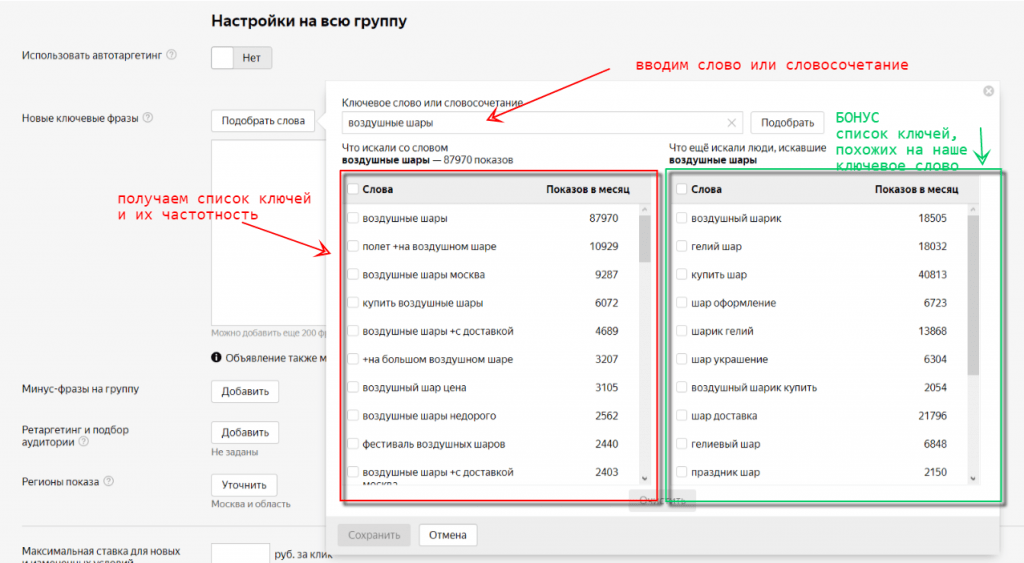
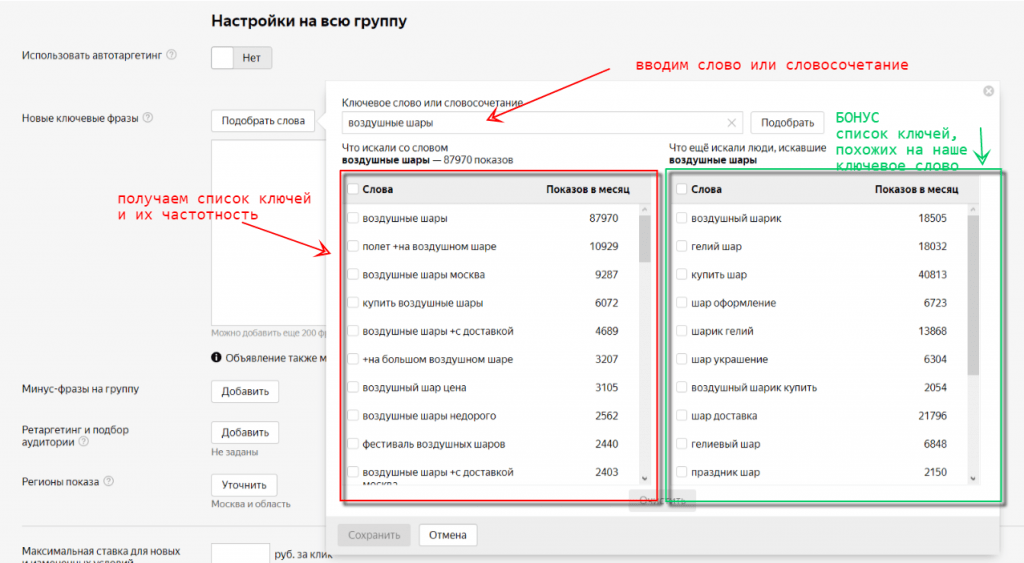
If this ad group is supposed to use individual negative keywords that do not affect impressions of other groups from this campaign, enter such phrases in the “Negative keywords per group” column:


For each ad group, set individual parameters for display region, audience selection, tags, bid adjustments, and the highest bid for new and changed display conditions.
After filling in the required fields (do not forget about the ads themselves), saving and sending the group for moderation, the keywords will be published, and after moderation they will become active.
Since all actions in the interface are performed online, do not worry about the cross-backing track, as the system will automatically correct it.
On the ad group management page, set bids for the added keywords, either individually or all at once.
To add keywords to an existing ad group, click "Edit group" in the interface, after which you will see the ad group editing form with the same fields as when creating it. In this case, the added keywords will be placed in separate fields, and the area for entering new keys will remain empty. Then add new phrases to this area.
How to add keywords via Direct. Commander?
Direct. Commander is an application for working with the Yandex.Direct advertising service. The main advantages of the application are the processing of a bulky data array and offline operation. The main rule is to update the campaign data by downloading from the server before making changes to already loaded campaigns.
Interaction with accounts, campaigns, ad groups, ads and keywords takes place in separate windows, into which the program interface is divided:


The first window is a list of managed accounts for agents (partner accounts), which is not available for regular accounts. The second window is a list of campaigns and account parameters (in a tab). The third window is a list of ad groups and campaign parameters (in a tab). The fourth window is ads and phrases (keywords).
Add keywords to Direct. Commander manually or automatically.
To add keywords to Direct. Commander manually, create a campaign and an ad group. On the "Campaigns" tab, click "Create a new campaign" and in the new list select "Text & Image Ads":
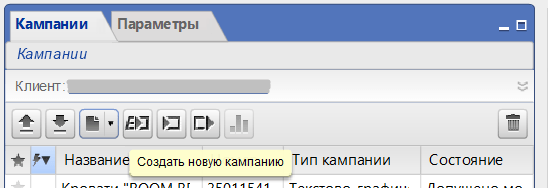
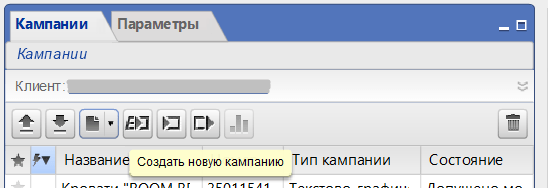
Enter a name and go to the ad groups tab. Click "Add group" - this opens access to adding keys and ads manually.


A red STOP sign means that the ad group has one or more errors. To find out about the problem specifically, hover over the symbol. The field with an error is marked with a red dash-dotted line. Until the error is fixed, the campaign cannot be uploaded to the server:
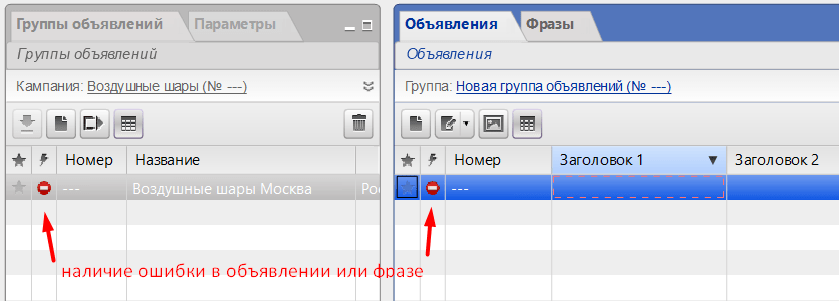
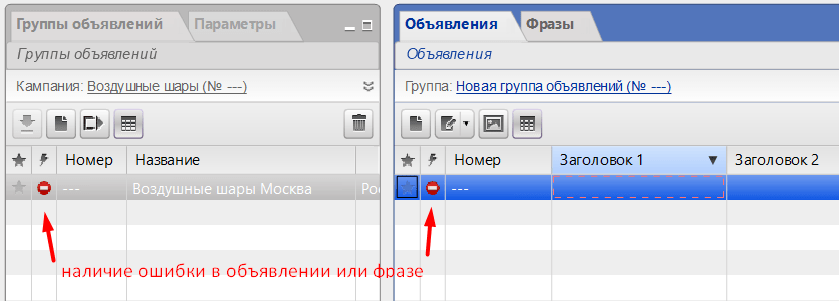
When creating ad groups manually, errors occur due to missing data in the Title, Ad Text and Link. Unloading changes without announcements is prohibited, but without phrases in the group it is allowed, so be careful when entering keywords.
Add keys in tab phrases by clicking on the “Add keyword” button:
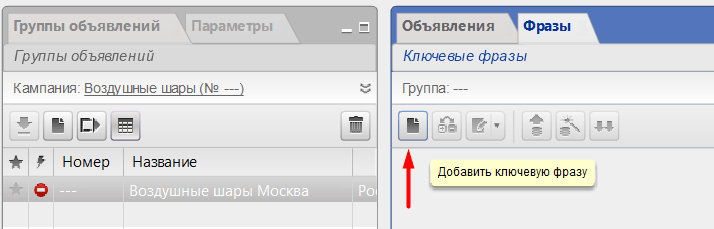
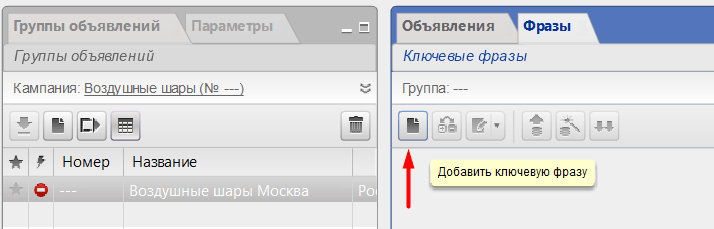
In the pop-up window, add one or more key phrases - in a column or separated by commas.
Let's not forget. You can add up to 200 keywords to one ad group.

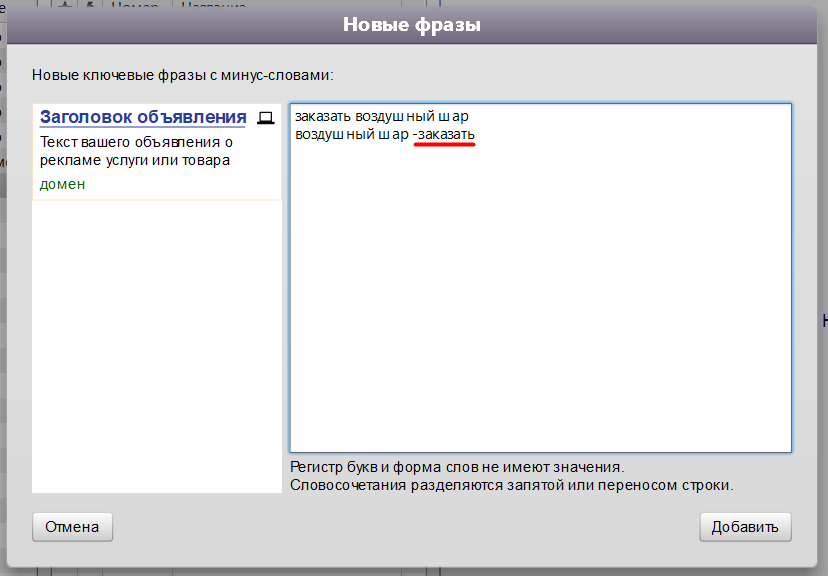
To add phrases with negative keywords at once, add them to the keyword line with a dash in front of each negative keyword. If these are general negative keywords that will be suitable for all ad groups in one advertising campaign, add them at the campaign level in the parameters (Window "Ad group" - "Parameters" tab).
To correct the intersections of the added keywords automatically, select the tool “Multi-Editing” – “Phrase Correction” – “Correct Intersections”:




The "Multi-Editing" tool also allows you to find duplicate phrases in campaigns, ad groups, selected phrases and remove unnecessary ones. So, the keywords have been added and are awaiting bid adjustments.
Set bids for key phrases manually by entering the amount in the “Bid” column next to each key, and immediately for all keywords using the “Bid Wizard”:


Set a single rate or a rate that will provide the desired amount of traffic. The last bid option is calculated automatically by the system for each keyword:
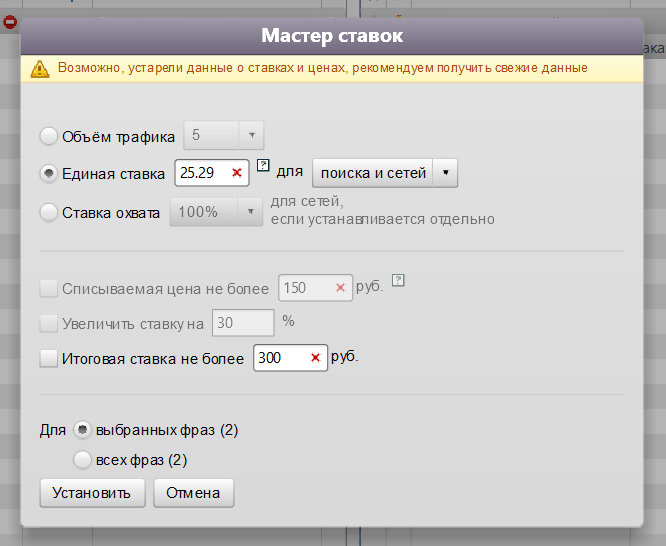
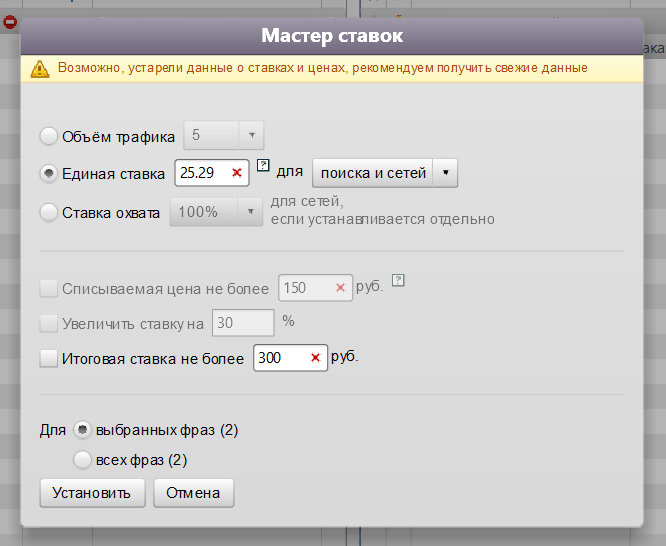
There are phrases, the price of a click on which, even to get the minimum amount of traffic, is too high and exceeds the predicted income from such a key. Here it is advisable to calculate the allowable costs per click to the maximum and set rates with an upper limit that cannot be exceeded. Add this value as a condition in the Bid Wizard to automatically bid on all keywords.
Add a small number of keywords via Direct. Commander manually is possible and uncomplicated. But what to do when there are more than 20 keywords and ads? In this case, the automated addition of keywords using Excel spreadsheets will help (we do not say goodbye to the Commander).
Add keywords to Yandex. Direct via Excel
As mentioned above, the advantage of Direct. Commander - the ability to work with large amounts of data. So, the program has a useful function “Import a campaign from a file” and “Import a campaign from the clipboard”. In both cases, prepare information for the program in Excel tables.
To correctly unload keywords with ads, create excel file with these headings:
- Campaign Name
- Group number
- Group name
- Phrases
- Heading 1
- Heading 2
- Announcement text
- Display link
- Link
- Sitelink titles
- Quick link URLs
- Sitelink Descriptions
- Clarifications
If you need to upload only keywords, for example, to an already running campaign, the first four columns are enough:
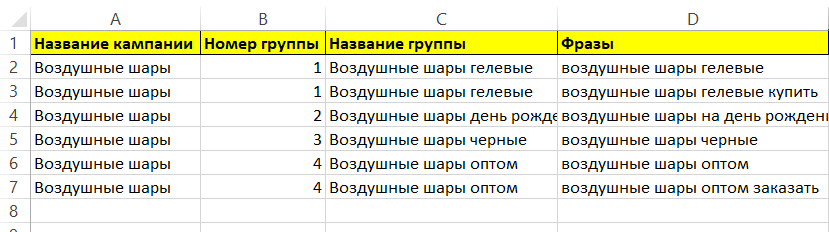
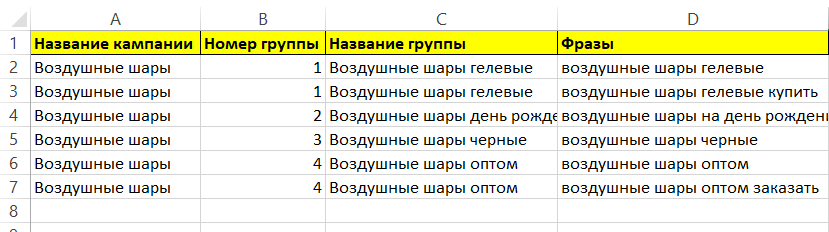
We insert already grouped keywords into the “Phrases” column (it is possible with minuses through a dash, it is possible without negative keywords). If two or more phrases belong to the same group, the phrases in the columns “Group Number” and “Group Name” must have the same values in order for the system to classify them as one group:

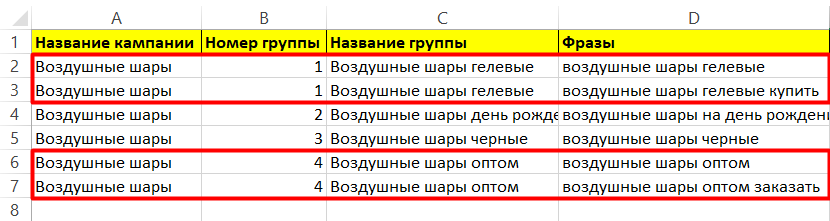
If you need to add ads, fill in the remaining columns in Excel. Opposite each keyword, write the appropriate titles and ad text, display and end links. If in 1 ad group the number of phrases does not match the number of ads, you can leave empty cells in the column with a smaller number, but write the names of groups and campaigns in all rows.
For example, clarifications:
We work 24/7||Fast delivery||For all holidays
Quick links addresses:
balloons.ru/page1||balloons.ru/page2||balloons.ru/page3
Note! The total length of sitelink titles is no more than 66 characters.

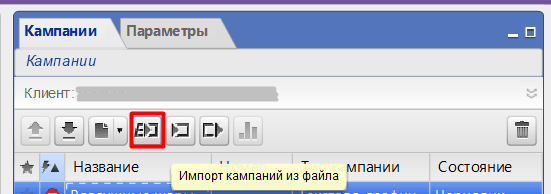
Before importing, check if the string types match the header names that are written in the file. If some header is not recognized by the program, manually select the desired column name from the drop-down list:


If the campaign is new, select "Create new campaign(s) for imported ads" at the bottom of the form. If you want to add the keywords to an already running campaign, select "Place all imported ads in the currently selected campaign".
To import campaigns from the clipboard, before clicking the corresponding button in Direct. Commander, select the desired data range with headers in the Excel table:

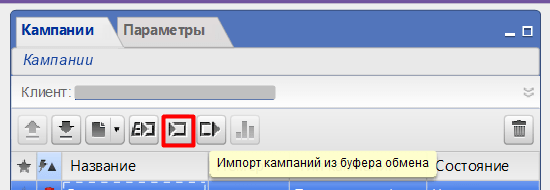
When you press the button, the program will automatically use the text fragment in the clipboard and present the user with the same editing form as when importing from a file.
After downloading all the keywords, ads, filling in the information on the campaign, upload it to the network: That's it. Now you know how to add keywords to Yandex.Direct and easily cope with this task.




